QBitmap¶
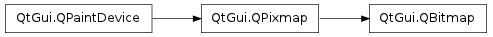
Synopsis¶
Functions¶
- def clear ()
- def transformed (arg__1)
- def transformed (matrix)
Detailed Description¶
The PySide.QtGui.QBitmap class provides monochrome (1-bit depth) pixmaps.
The PySide.QtGui.QBitmap class is a monochrome off-screen paint device used mainly for creating custom PySide.QtGui.QCursor and PySide.QtGui.QBrush objects, constructing PySide.QtGui.QRegion objects, and for setting masks for pixmaps and widgets.
PySide.QtGui.QBitmap is a PySide.QtGui.QPixmap subclass ensuring a depth of 1, except for null objects which have a depth of 0. If a pixmap with a depth greater than 1 is assigned to a bitmap, the bitmap will be dithered automatically.
Use the PySide.QtGui.QColor objects Qt.color0 and Qt.color1 when drawing on a PySide.QtGui.QBitmap object (or a PySide.QtGui.QPixmap object with depth 1).
Painting with Qt.color0 sets the bitmap bits to 0, and painting with Qt.color1 sets the bits to 1. For a bitmap, 0-bits indicate background (or transparent pixels) and 1-bits indicate foreground (or opaque pixels). Use the PySide.QtGui.QBitmap.clear() function to set all the bits to Qt.color0 . Note that using the Qt.black and Qt.white colors make no sense because the QColor.pixel() value is not necessarily 0 for black and 1 for white.
The PySide.QtGui.QBitmap class provides the PySide.QtGui.QBitmap.transformed() function returning a transformed copy of the bitmap; use the PySide.QtGui.QTransform argument to translate, scale, shear, and rotate the bitmap. In addition, PySide.QtGui.QBitmap provides the static PySide.QtGui.QBitmap.fromData() function which returns a bitmap constructed from the given uchar data, and the static PySide.QtGui.QBitmap.fromImage() function returning a converted copy of a PySide.QtGui.QImage object.
Just like the PySide.QtGui.QPixmap class, PySide.QtGui.QBitmap is optimized by the use of implicit data sharing. For more information, see the Implicit Data Sharing documentation.
- class PySide.QtGui.QBitmap¶
- class PySide.QtGui.QBitmap(arg__1)
- class PySide.QtGui.QBitmap(arg__1)
- class PySide.QtGui.QBitmap(fileName[, format=0])
- class PySide.QtGui.QBitmap(w, h)
Parameters: - w – PySide.QtCore.int
- h – PySide.QtCore.int
- format – str
- fileName – unicode
- arg__1 – PySide.QtGui.QPixmap
Constructs a null bitmap.
See also
Constructs a bitmap that is a copy of the given pixmap .
If the pixmap has a depth greater than 1, the resulting bitmap will be dithered automatically.
See also
QPixmap.depth() PySide.QtGui.QBitmap.fromImage() PySide.QtGui.QBitmap.fromData()
Constructs a bitmap with the given size . The pixels in the bitmap are uninitialized.
See also
Constructs a bitmap from the file specified by the given fileName . If the file does not exist, or has an unknown format, the bitmap becomes a null bitmap.
The fileName and format parameters are passed on to the QPixmap.load() function. If the file format uses more than 1 bit per pixel, the resulting bitmap will be dithered automatically.
Constructs a bitmap with the given width and height . The pixels inside are uninitialized.
See also
- PySide.QtGui.QBitmap.clear()¶
Clears the bitmap, setting all its bits to Qt.color0 .
- static PySide.QtGui.QBitmap.fromData(size, bits[, monoFormat=QImage.Format_MonoLSB])¶
Parameters: - size – PySide.QtCore.QSize
- bits – PySide.QtCore.uchar
- monoFormat – PySide.QtGui.QImage.Format
Return type:
- PySide.QtGui.QBitmap.transformed(matrix)¶
Parameters: matrix – PySide.QtGui.QTransform Return type: PySide.QtGui.QBitmap Returns a copy of this bitmap, transformed according to the given matrix .
See also
- PySide.QtGui.QBitmap.transformed(arg__1)
Parameters: arg__1 – PySide.QtGui.QMatrix Return type: PySide.QtGui.QBitmap This is an overloaded function.
This convenience function converts the matrix to a PySide.QtGui.QTransform and calls the overloaded function.




