QSize¶
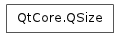
Synopsis¶
Functions¶
- def __add__ (, s2)
- def __div__ (, c)
- def __eq__ (, s2)
- def __iadd__ (arg__1)
- def __idiv__ (c)
- def __imul__ (c)
- def __isub__ (arg__1)
- def __mul__ (, c)
- def __mul__ (c)
- def __ne__ (, s2)
- def __reduce__ ()
- def __repr__ ()
- def __sub__ (, s2)
- def boundedTo (arg__1)
- def expandedTo (arg__1)
- def height ()
- def isEmpty ()
- def isNull ()
- def isValid ()
- def scale (s, mode)
- def scale (w, h, mode)
- def setHeight (h)
- def setWidth (w)
- def toTuple ()
- def transpose ()
- def width ()
Detailed Description¶
The PySide.QtCore.QSize class defines the size of a two-dimensional object using integer point precision.
A size is specified by a PySide.QtCore.QSize.width() and a PySide.QtCore.QSize.height() . It can be set in the constructor and changed using the PySide.QtCore.QSize.setWidth() , PySide.QtCore.QSize.setHeight() , or PySide.QtCore.QSize.scale() functions, or using arithmetic operators. A size can also be manipulated directly by retrieving references to the width and height using the PySide.QtCore.QSize.rwidth() and PySide.QtCore.QSize.rheight() functions. Finally, the width and height can be swapped using the PySide.QtCore.QSize.transpose() function.
The PySide.QtCore.QSize.isValid() function determines if a size is valid (a valid size has both width and height greater than zero). The PySide.QtCore.QSize.isEmpty() function returns true if either of the width and height is less than, or equal to, zero, while the PySide.QtCore.QSize.isNull() function returns true only if both the width and the height is zero.
Use the PySide.QtCore.QSize.expandedTo() function to retrieve a size which holds the maximum height and width of this size and a given size. Similarly, the PySide.QtCore.QSize.boundedTo() function returns a size which holds the minimum height and width of this size and a given size.
PySide.QtCore.QSize objects can be streamed as well as compared.
- class PySide.QtCore.QSize¶
- class PySide.QtCore.QSize(QSize)
- class PySide.QtCore.QSize(w, h)
Parameters: - w – PySide.QtCore.int
- h – PySide.QtCore.int
- QSize – PySide.QtCore.QSize
Constructs a size with an invalid width and height (i.e., PySide.QtCore.QSize.isValid() returns false).
See also
Constructs a size with the given width and height .
- PySide.QtCore.QSize.__reduce__()¶
Return type: PyObject
- PySide.QtCore.QSize.__repr__()¶
Return type: PyObject
- PySide.QtCore.QSize.boundedTo(arg__1)¶
Parameters: arg__1 – PySide.QtCore.QSize Return type: PySide.QtCore.QSize Returns a size holding the minimum width and height of this size and the given otherSize .
- PySide.QtCore.QSize.expandedTo(arg__1)¶
Parameters: arg__1 – PySide.QtCore.QSize Return type: PySide.QtCore.QSize Returns a size holding the maximum width and height of this size and the given otherSize .
- PySide.QtCore.QSize.height()¶
Return type: PySide.QtCore.int Returns the height.
- PySide.QtCore.QSize.isEmpty()¶
Return type: PySide.QtCore.bool Returns true if either of the width and height is less than or equal to 0; otherwise returns false.
- PySide.QtCore.QSize.isNull()¶
Return type: PySide.QtCore.bool Returns true if both the width and height is 0; otherwise returns false.
- PySide.QtCore.QSize.isValid()¶
Return type: PySide.QtCore.bool Returns true if both the width and height is equal to or greater than 0; otherwise returns false.
- PySide.QtCore.QSize.__ne__(s2)¶
Parameters: s2 – PySide.QtCore.QSize Return type: PySide.QtCore.bool
- PySide.QtCore.QSize.__mul__(c)¶
Parameters: c – PySide.QtCore.qreal Return type: PySide.QtCore.QSize
- PySide.QtCore.QSize.__mul__(c)
Parameters: c – PySide.QtCore.qreal Return type: PySide.QtCore.QSize
- PySide.QtCore.QSize.__imul__(c)¶
Parameters: c – PySide.QtCore.qreal Return type: PySide.QtCore.QSize This is an overloaded function.
Multiplies both the width and height by the given factor , and returns a reference to the size.
Note that the result is rounded to the nearest integer.
See also
- PySide.QtCore.QSize.__add__(s2)¶
Parameters: s2 – PySide.QtCore.QSize Return type: PySide.QtCore.QSize
- PySide.QtCore.QSize.__iadd__(arg__1)¶
Parameters: arg__1 – PySide.QtCore.QSize Return type: PySide.QtCore.QSize Adds the given size to this size, and returns a reference to this size. For example:
s = QSize( 3, 7) r = QSize(-1, 4) s += r # s becomes (2,11)
- PySide.QtCore.QSize.__sub__(s2)¶
Parameters: s2 – PySide.QtCore.QSize Return type: PySide.QtCore.QSize
- PySide.QtCore.QSize.__isub__(arg__1)¶
Parameters: arg__1 – PySide.QtCore.QSize Return type: PySide.QtCore.QSize Subtracts the given size from this size, and returns a reference to this size. For example:
s = QSize( 3, 7) r = QSize(-1, 4) s -= r # s becomes (4,3)
- PySide.QtCore.QSize.__div__(c)¶
Parameters: c – PySide.QtCore.qreal Return type: PySide.QtCore.QSize
- PySide.QtCore.QSize.__idiv__(c)¶
Parameters: c – PySide.QtCore.qreal Return type: PySide.QtCore.QSize This is an overloaded function.
Divides both the width and height by the given divisor , and returns a reference to the size.
Note that the result is rounded to the nearest integer.
See also
- PySide.QtCore.QSize.__eq__(s2)¶
Parameters: s2 – PySide.QtCore.QSize Return type: PySide.QtCore.bool
- PySide.QtCore.QSize.scale(s, mode)¶
Parameters:
- PySide.QtCore.QSize.scale(w, h, mode)
Parameters: - w – PySide.QtCore.int
- h – PySide.QtCore.int
- mode – PySide.QtCore.Qt.AspectRatioMode
- PySide.QtCore.QSize.setHeight(h)¶
Parameters: h – PySide.QtCore.int Sets the height to the given height .
See also
PySide.QtCore.QSize.rheight() PySide.QtCore.QSize.height() PySide.QtCore.QSize.setWidth()
- PySide.QtCore.QSize.setWidth(w)¶
Parameters: w – PySide.QtCore.int Sets the width to the given width .
See also
PySide.QtCore.QSize.rwidth() PySide.QtCore.QSize.width() PySide.QtCore.QSize.setHeight()
- PySide.QtCore.QSize.toTuple()¶
Return type: PyObject
- PySide.QtCore.QSize.transpose()¶
Swaps the width and height values.
- PySide.QtCore.QSize.width()¶
Return type: PySide.QtCore.int Returns the width.




