QCursor¶
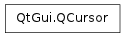
Detailed Description¶
The PySide.QtGui.QCursor class provides a mouse cursor with an arbitrary shape.
This class is mainly used to create mouse cursors that are associated with particular widgets and to get and set the position of the mouse cursor.
Qt has a number of standard cursor shapes, but you can also make custom cursor shapes based on a PySide.QtGui.QBitmap , a mask and a hotspot.
To associate a cursor with a widget, use QWidget.setCursor() . To associate a cursor with all widgets (normally for a short period of time), use QApplication.setOverrideCursor() .
To set a cursor shape use QCursor.setShape() or use the PySide.QtGui.QCursor constructor which takes the shape as argument, or you can use one of the predefined cursors defined in the Qt.CursorShape enum.
If you want to create a cursor with your own bitmap, either use the PySide.QtGui.QCursor constructor which takes a bitmap and a mask or the constructor which takes a pixmap as arguments.
To set or get the position of the mouse cursor use the static methods QCursor.pos() and QCursor.setPos() .
Note
It is possible to create a PySide.QtGui.QCursor before PySide.QtGui.QApplication , but it is not useful except as a place-holder for a real PySide.QtGui.QCursor created after PySide.QtGui.QApplication . Attempting to use a PySide.QtGui.QCursor that was created before PySide.QtGui.QApplication will result in a crash.
A Note for X11 Users¶
On X11, Qt supports the Xcursor library, which allows for full color icon themes. The table below shows the cursor name used for each Qt.CursorShape value. If a cursor cannot be found using the name shown below, a standard X11 cursor will be used instead. Note: X11 does not provide appropriate cursors for all possible Qt.CursorShape values. It is possible that some cursors will be taken from the Xcursor theme, while others will use an internal bitmap cursor.
See also
PySide.QtGui.QWidget GUI Design Handbook: Cursors
- class PySide.QtGui.QCursor¶
- class PySide.QtGui.QCursor(shape)
- class PySide.QtGui.QCursor(cursor)
- class PySide.QtGui.QCursor(bitmap, mask[, hotX=-1[, hotY=-1]])
- class PySide.QtGui.QCursor(cursor)
- class PySide.QtGui.QCursor(pixmap[, hotX=-1[, hotY=-1]])
Parameters: - cursor – PySide.QtCore.Qt::HANDLE
- shape – PySide.QtCore.Qt.CursorShape
- hotX – PySide.QtCore.int
- mask – PySide.QtGui.QBitmap
- hotY – PySide.QtCore.int
- pixmap – PySide.QtGui.QPixmap
- bitmap – PySide.QtGui.QBitmap
Constructs a cursor with the default arrow shape.
Constructs a custom bitmap cursor.
bitmap and mask make up the bitmap. hotX and hotY define the cursor’s hot spot.
If hotX is negative, it is set to the bitmap().width()/2 . If hotY is negative, it is set to the bitmap().height()/2 .
The cursor bitmap (B) and mask (M) bits are combined like this:
- B=1 and M=1 gives black.
- B=0 and M=1 gives white.
- B=0 and M=0 gives transparent.
- B=1 and M=0 gives an XOR’d result under Windows, undefined results on all other platforms.
Use the global Qt color Qt.color0 to draw 0-pixels and Qt.color1 to draw 1-pixels in the bitmaps.
Valid cursor sizes depend on the display hardware (or the underlying window system). We recommend using 32 x 32 cursors, because this size is supported on all platforms. Some platforms also support 16 x 16, 48 x 48, and 64 x 64 cursors.
Note
On Windows CE, the cursor size is fixed. If the pixmap is bigger than the system size, it will be scaled.
See also
QBitmap.QBitmap() QBitmap.setMask()
Constructs a copy of the cursor c .
Constructs a custom pixmap cursor.
pixmap is the image. It is usual to give it a mask (set using QPixmap.setMask() ). hotX and hotY define the cursor’s hot spot.
If hotX is negative, it is set to the pixmap().width()/2 . If hotY is negative, it is set to the pixmap().height()/2 .
Valid cursor sizes depend on the display hardware (or the underlying window system). We recommend using 32 x 32 cursors, because this size is supported on all platforms. Some platforms also support 16 x 16, 48 x 48, and 64 x 64 cursors.
Note
On Windows CE, the cursor size is fixed. If the pixmap is bigger than the system size, it will be scaled.
See also
QPixmap.QPixmap() QPixmap.setMask()
- PySide.QtGui.QCursor.bitmap()¶
Return type: PySide.QtGui.QBitmap Returns the cursor bitmap, or 0 if it is one of the standard cursors.
- PySide.QtGui.QCursor.hotSpot()¶
Return type: PySide.QtCore.QPoint Returns the cursor hot spot, or (0, 0) if it is one of the standard cursors.
- PySide.QtGui.QCursor.mask()¶
Return type: PySide.QtGui.QBitmap Returns the cursor bitmap mask, or 0 if it is one of the standard cursors.
- PySide.QtGui.QCursor.pixmap()¶
Return type: PySide.QtGui.QPixmap Returns the cursor pixmap. This is only valid if the cursor is a pixmap cursor.
- static PySide.QtGui.QCursor.pos()¶
Return type: PySide.QtCore.QPoint Returns the position of the cursor (hot spot) in global screen coordinates.
You can call QWidget.mapFromGlobal() to translate it to widget coordinates.
- static PySide.QtGui.QCursor.setPos(x, y)¶
Parameters: - x – PySide.QtCore.int
- y – PySide.QtCore.int
Moves the cursor (hot spot) to the global screen position (x , y ).
You can call QWidget.mapToGlobal() to translate widget coordinates to global screen coordinates.
- static PySide.QtGui.QCursor.setPos(p)
Parameters: p – PySide.QtCore.QPoint This is an overloaded function.
Moves the cursor (hot spot) to the global screen position at point p .
- PySide.QtGui.QCursor.setShape(newShape)¶
Parameters: newShape – PySide.QtCore.Qt.CursorShape
- PySide.QtGui.QCursor.shape()¶
Return type: PySide.QtCore.Qt.CursorShape Returns the cursor shape identifier. The return value is one of the Qt.CursorShape enum values (cast to an int).
See also




