QFont¶
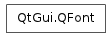
Synopsis¶
Functions¶
- def __eq__ (arg__1)
- def __lt__ (arg__1)
- def __ne__ (arg__1)
- def bold ()
- def capitalization ()
- def defaultFamily ()
- def exactMatch ()
- def family ()
- def fixedPitch ()
- def fromString (arg__1)
- def handle ()
- def isCopyOf (arg__1)
- def italic ()
- def kerning ()
- def key ()
- def lastResortFamily ()
- def lastResortFont ()
- def letterSpacing ()
- def letterSpacingType ()
- def overline ()
- def pixelSize ()
- def pointSize ()
- def pointSizeF ()
- def rawMode ()
- def rawName ()
- def resolve ()
- def resolve (arg__1)
- def resolve (mask)
- def setBold (arg__1)
- def setCapitalization (arg__1)
- def setFamily (arg__1)
- def setFixedPitch (arg__1)
- def setItalic (b)
- def setKerning (arg__1)
- def setLetterSpacing (type, spacing)
- def setOverline (arg__1)
- def setPixelSize (arg__1)
- def setPointSize (arg__1)
- def setPointSizeF (arg__1)
- def setRawMode (arg__1)
- def setRawName (arg__1)
- def setStretch (arg__1)
- def setStrikeOut (arg__1)
- def setStyle (style)
- def setStyleHint (arg__1[, strategy=PreferDefault])
- def setStyleStrategy (s)
- def setUnderline (arg__1)
- def setWeight (arg__1)
- def setWordSpacing (spacing)
- def stretch ()
- def strikeOut ()
- def style ()
- def styleHint ()
- def styleStrategy ()
- def toString ()
- def underline ()
- def weight ()
- def wordSpacing ()
- def x11Screen ()
- def x11SetScreen ([screen=-1])
Static functions¶
- def cacheStatistics ()
- def cleanup ()
- def initialize ()
- def insertSubstitution (arg__1, arg__2)
- def insertSubstitutions (arg__1, arg__2)
- def removeSubstitution (arg__1)
- def substitute (arg__1)
- def substitutes (arg__1)
- def substitutions ()
Detailed Description¶
The PySide.QtGui.QFont class specifies a font used for drawing text.
When you create a PySide.QtGui.QFont object you specify various attributes that you want the font to have. Qt will use the font with the specified attributes, or if no matching font exists, Qt will use the closest matching installed font. The attributes of the font that is actually used are retrievable from a PySide.QtGui.QFontInfo object. If the window system provides an exact match PySide.QtGui.QFont.exactMatch() returns true. Use PySide.QtGui.QFontMetrics to get measurements, e.g. the pixel length of a string using QFontMetrics.width() .
Note that a PySide.QtGui.QApplication instance must exist before a PySide.QtGui.QFont can be used. You can set the application’s default font with QApplication.setFont() .
If a chosen font does not include all the characters that need to be displayed, PySide.QtGui.QFont will try to find the characters in the nearest equivalent fonts. When a PySide.QtGui.QPainter draws a character from a font the PySide.QtGui.QFont will report whether or not it has the character; if it does not, PySide.QtGui.QPainter will draw an unfilled square.
Create QFonts like this:
serifFont = QFont("Times", 10, QFont.Bold) sansFont = QFont("Helvetica [Cronyx]", 12)The attributes set in the constructor can also be set later, e.g. PySide.QtGui.QFont.setFamily() , PySide.QtGui.QFont.setPointSize() , setPointSizeFloat() , PySide.QtGui.QFont.setWeight() and PySide.QtGui.QFont.setItalic() . The remaining attributes must be set after contstruction, e.g. PySide.QtGui.QFont.setBold() , PySide.QtGui.QFont.setUnderline() , PySide.QtGui.QFont.setOverline() , PySide.QtGui.QFont.setStrikeOut() and PySide.QtGui.QFont.setFixedPitch() . PySide.QtGui.QFontInfo objects should be created after the font’s attributes have been set. A PySide.QtGui.QFontInfo object will not change, even if you change the font’s attributes. The corresponding “get” functions, e.g. PySide.QtGui.QFont.family() , PySide.QtGui.QFont.pointSize() , etc., return the values that were set, even though the values used may differ. The actual values are available from a PySide.QtGui.QFontInfo object.
If the requested font family is unavailable you can influence the font matching algorithm by choosing a particular QFont.StyleHint and QFont.StyleStrategy with PySide.QtGui.QFont.setStyleHint() . The default family (corresponding to the current style hint) is returned by PySide.QtGui.QFont.defaultFamily() .
The font-matching algorithm has a PySide.QtGui.QFont.lastResortFamily() and PySide.QtGui.QFont.lastResortFont() in cases where a suitable match cannot be found. You can provide substitutions for font family names using PySide.QtGui.QFont.insertSubstitution() and PySide.QtGui.QFont.insertSubstitutions() . Substitutions can be removed with PySide.QtGui.QFont.removeSubstitution() . Use PySide.QtGui.QFont.substitute() to retrieve a family’s first substitute, or the family name itself if it has no substitutes. Use PySide.QtGui.QFont.substitutes() to retrieve a list of a family’s substitutes (which may be empty).
Every PySide.QtGui.QFont has a PySide.QtGui.QFont.key() which you can use, for example, as the key in a cache or dictionary. If you want to store a user’s font preferences you could use PySide.QtCore.QSettings , writing the font information with PySide.QtGui.QFont.toString() and reading it back with PySide.QtGui.QFont.fromString() . The operator<<() and operator>>() functions are also available, but they work on a data stream.
It is possible to set the height of characters shown on the screen to a specified number of pixels with PySide.QtGui.QFont.setPixelSize() ; however using PySide.QtGui.QFont.setPointSize() has a similar effect and provides device independence.
In X11 you can set a font using its system specific name with PySide.QtGui.QFont.setRawName() .
Loading fonts can be expensive, especially on X11. PySide.QtGui.QFont contains extensive optimizations to make the copying of PySide.QtGui.QFont objects fast, and to cache the results of the slow window system functions it depends upon.
The font matching algorithm works as follows:
Note that the actual font matching algorithm varies from platform to platform.
In Windows a request for the “Courier” font is automatically changed to “Courier New”, an improved version of Courier that allows for smooth scaling. The older “Courier” bitmap font can be selected by setting the PreferBitmap style strategy (see PySide.QtGui.QFont.setStyleStrategy() ).
Once a font is found, the remaining attributes are matched in order of priority:
If you have a font which matches on family, even if none of the other attributes match, this font will be chosen in preference to a font which doesn’t match on family but which does match on the other attributes. This is because font family is the dominant search criteria.
The point size is defined to match if it is within 20% of the requested point size. When several fonts match and are only distinguished by point size, the font with the closest point size to the one requested will be chosen.
The actual family, font size, weight and other font attributes used for drawing text will depend on what’s available for the chosen family under the window system. A PySide.QtGui.QFontInfo object can be used to determine the actual values used for drawing the text.
Examples:
f = QFont("Helvetica")If you had both an Adobe and a Cronyx Helvetica, you might get either.
f = QFont("Helvetica [Cronyx]")You can specify the foundry you want in the family name. The font f in the above example will be set to “Helvetica [Cronyx]”.
To determine the attributes of the font actually used in the window system, use a PySide.QtGui.QFontInfo object, e.g.
info = QFontInfo(f1) family = info.family()To find out font metrics use a PySide.QtGui.QFontMetrics object, e.g.
fm = QFontMetrics(f1) textWidthInPixels = fm.width("How many pixels wide is this text?") textHeightInPixels = fm.height()For more general information on fonts, see the comp.fonts FAQ. Information on encodings can be found from Roman Czyborra’s page.
See also
PySide.QtGui.QFontComboBox PySide.QtGui.QFontMetrics PySide.QtGui.QFontInfo PySide.QtGui.QFontDatabase Character Map Example
- class PySide.QtGui.QFont¶
- class PySide.QtGui.QFont(arg__1)
- class PySide.QtGui.QFont(arg__1, pd)
- class PySide.QtGui.QFont(family[, pointSize=-1[, weight=-1[, italic=false]]])
Parameters: - family – unicode
- pointSize – PySide.QtCore.int
- pd – PySide.QtGui.QPaintDevice
- weight – PySide.QtCore.int
- arg__1 – PySide.QtGui.QFont
- italic – PySide.QtCore.bool
Constructs a font object that uses the application’s default font.
Constructs a font that is a copy of font .
Constructs a font from font for use on the paint device pd .
Constructs a font object with the specified family , pointSize , weight and italic settings.
If pointSize is zero or negative, the point size of the font is set to a system-dependent default value. Generally, this is 12 points, except on Symbian where it is 7 points.
The family name may optionally also include a foundry name, e.g. “Helvetica [Cronyx]”. If the family is available from more than one foundry and the foundry isn’t specified, an arbitrary foundry is chosen. If the family isn’t available a family will be set using the font matching algorithm.
- PySide.QtGui.QFont.StyleStrategy¶
The style strategy tells the font matching algorithm what type of fonts should be used to find an appropriate default family.
The following strategies are available:
Constant Description QFont.PreferDefault the default style strategy. It does not prefer any type of font. QFont.PreferBitmap prefers bitmap fonts (as opposed to outline fonts). QFont.PreferDevice prefers device fonts. QFont.PreferOutline prefers outline fonts (as opposed to bitmap fonts). QFont.ForceOutline forces the use of outline fonts. QFont.NoAntialias don’t antialias the fonts. QFont.PreferAntialias antialias if possible. QFont.OpenGLCompatible forces the use of OpenGL compatible fonts. QFont.NoFontMerging If the font selected for a certain writing system does not contain a character requested to draw, then Qt automatically chooses a similar looking font that contains the character. The NoFontMerging flag disables this feature. Please note that enabling this flag will not prevent Qt from automatically picking a suitable font when the selected font does not support the writing system of the text. Any of these may be OR-ed with one of these flags:
Constant Description QFont.PreferMatch prefer an exact match. The font matcher will try to use the exact font size that has been specified. QFont.PreferQuality prefer the best quality font. The font matcher will use the nearest standard point size that the font supports. QFont.ForceIntegerMetrics forces the use of integer values in font engines that support fractional font metrics.
- PySide.QtGui.QFont.SpacingType¶
Constant Description QFont.PercentageSpacing A value of 100 will keep the spacing unchanged; a value of 200 will enlarge the spacing after a character by the width of the character itself. QFont.AbsoluteSpacing A positive value increases the letter spacing by the corresponding pixels; a negative value decreases the spacing.
- PySide.QtGui.QFont.StyleHint¶
Style hints are used by the font matching algorithm to find an appropriate default family if a selected font family is not available.
Constant Description QFont.AnyStyle leaves the font matching algorithm to choose the family. This is the default. QFont.SansSerif the font matcher prefer sans serif fonts. QFont.Helvetica is a synonym for SansSerif. QFont.Serif the font matcher prefers serif fonts. QFont.Times is a synonym for Serif. QFont.TypeWriter the font matcher prefers fixed pitch fonts. QFont.Courier a synonym for TypeWriter. QFont.OldEnglish the font matcher prefers decorative fonts. QFont.Decorative is a synonym for OldEnglish. QFont.Monospace the font matcher prefers fonts that map to the CSS generic font-family ‘monospace’. QFont.Fantasy the font matcher prefers fonts that map to the CSS generic font-family ‘fantasy’. QFont.Cursive the font matcher prefers fonts that map to the CSS generic font-family ‘cursive’. QFont.System the font matcher prefers system fonts.
- PySide.QtGui.QFont.Weight¶
Qt uses a weighting scale from 0 to 99 similar to, but not the same as, the scales used in Windows or CSS. A weight of 0 is ultralight, whilst 99 will be an extremely black.
This enum contains the predefined font weights:
Constant Description QFont.Light 25 QFont.Normal 50 QFont.DemiBold 63 QFont.Bold 75 QFont.Black 87
- PySide.QtGui.QFont.Capitalization¶
Rendering option for text this font applies to.
Constant Description QFont.MixedCase This is the normal text rendering option where no capitalization change is applied. QFont.AllUppercase This alters the text to be rendered in all uppercase type. QFont.AllLowercase This alters the text to be rendered in all lowercase type. QFont.SmallCaps This alters the text to be rendered in small-caps type. QFont.Capitalize This alters the text to be rendered with the first character of each word as an uppercase character.
- PySide.QtGui.QFont.Stretch¶
Predefined stretch values that follow the CSS naming convention. The higher the value, the more stretched the text is.
Constant Description QFont.UltraCondensed 50 QFont.ExtraCondensed 62 QFont.Condensed 75 QFont.SemiCondensed 87 QFont.Unstretched 100 QFont.SemiExpanded 112 QFont.Expanded 125 QFont.ExtraExpanded 150 QFont.UltraExpanded 200
- PySide.QtGui.QFont.Style¶
This enum describes the different styles of glyphs that are used to display text.
Constant Description QFont.StyleNormal Normal glyphs used in unstyled text. QFont.StyleItalic Italic glyphs that are specifically designed for the purpose of representing italicized text. QFont.StyleOblique Glyphs with an italic appearance that are typically based on the unstyled glyphs, but are not fine-tuned for the purpose of representing italicized text. See also
QFont.Weight
- PySide.QtGui.QFont.bold()¶
Return type: PySide.QtCore.bool Returns true if PySide.QtGui.QFont.weight() is a value greater than QFont.Normal ; otherwise returns false.
- static PySide.QtGui.QFont.cacheStatistics()¶
- PySide.QtGui.QFont.capitalization()¶
Return type: PySide.QtGui.QFont.Capitalization Returns the current capitalization type of the font.
- static PySide.QtGui.QFont.cleanup()¶
Internal function that cleans up the font system.
- PySide.QtGui.QFont.defaultFamily()¶
Return type: unicode Returns the family name that corresponds to the current style hint.
See also
QFont.StyleHint PySide.QtGui.QFont.styleHint() PySide.QtGui.QFont.setStyleHint()
- PySide.QtGui.QFont.exactMatch()¶
Return type: PySide.QtCore.bool Returns true if a window system font exactly matching the settings of this font is available.
See also
- PySide.QtGui.QFont.family()¶
Return type: unicode Returns the requested font family name, i.e. the name set in the constructor or the last setFont() call.
- PySide.QtGui.QFont.fixedPitch()¶
Return type: PySide.QtCore.bool Returns true if fixed pitch has been set; otherwise returns false.
- PySide.QtGui.QFont.fromString(arg__1)¶
Parameters: arg__1 – unicode Return type: PySide.QtCore.bool Sets this font to match the description descrip . The description is a comma-separated list of the font attributes, as returned by PySide.QtGui.QFont.toString() .
See also
- PySide.QtGui.QFont.handle()¶
Return type: PySide.QtCore.Qt::HANDLE Returns the window system handle to the font, for low-level access. Using this function is not portable.
- static PySide.QtGui.QFont.initialize()¶
Internal function that initializes the font system. The font cache and font dict do not alloc the keys. The key is a PySide.QtCore.QString which is shared between QFontPrivate and QXFontName.
- static PySide.QtGui.QFont.insertSubstitution(arg__1, arg__2)¶
Parameters: - arg__1 – unicode
- arg__2 – unicode
Inserts substituteName into the substitution table for the family familyName .
- static PySide.QtGui.QFont.insertSubstitutions(arg__1, arg__2)¶
Parameters: - arg__1 – unicode
- arg__2 – list of strings
Inserts the list of families substituteNames into the substitution list for familyName .
- PySide.QtGui.QFont.isCopyOf(arg__1)¶
Parameters: arg__1 – PySide.QtGui.QFont Return type: PySide.QtCore.bool Returns true if this font and f are copies of each other, i.e. one of them was created as a copy of the other and neither has been modified since. This is much stricter than equality.
See also
PySide.QtGui.QFont.operator=() PySide.QtGui.QFont.operator==()
- PySide.QtGui.QFont.italic()¶
Return type: PySide.QtCore.bool Returns true if the PySide.QtGui.QFont.style() of the font is not QFont.StyleNormal
- PySide.QtGui.QFont.kerning()¶
Return type: PySide.QtCore.bool Returns true if kerning should be used when drawing text with this font.
See also
- PySide.QtGui.QFont.key()¶
Return type: unicode Returns the font’s key, a textual representation of a font. It is typically used as the key for a cache or dictionary of fonts.
See also
QMap
- PySide.QtGui.QFont.lastResortFamily()¶
Return type: unicode Returns the “last resort” font family name.
The current implementation tries a wide variety of common fonts, returning the first one it finds. Is is possible that no family is found in which case an empty string is returned.
See also
- PySide.QtGui.QFont.lastResortFont()¶
Return type: unicode Returns a “last resort” font name for the font matching algorithm. This is used if the last resort family is not available. It will always return a name, if necessary returning something like “fixed” or “system”.
The current implementation tries a wide variety of common fonts, returning the first one it finds. The implementation may change at any time, but this function will always return a string containing something.
It is theoretically possible that there really isn’t a PySide.QtGui.QFont.lastResortFont() in which case Qt will abort with an error message. We have not been able to identify a case where this happens. Please report it as a bug if it does, preferably with a list of the fonts you have installed.
- PySide.QtGui.QFont.letterSpacing()¶
Return type: PySide.QtCore.qreal Returns the letter spacing for the font.
- PySide.QtGui.QFont.letterSpacingType()¶
Return type: PySide.QtGui.QFont.SpacingType Returns the spacing type used for letter spacing.
- PySide.QtGui.QFont.__ne__(arg__1)¶
Parameters: arg__1 – PySide.QtGui.QFont Return type: PySide.QtCore.bool Returns true if this font is different from f ; otherwise returns false.
Two QFonts are considered to be different if their font attributes are different. If PySide.QtGui.QFont.rawMode() is enabled for both fonts, only the family fields are compared.
See also
PySide.QtGui.QFont.operator==()
- PySide.QtGui.QFont.__lt__(arg__1)¶
Parameters: arg__1 – PySide.QtGui.QFont Return type: PySide.QtCore.bool Provides an arbitrary comparison of this font and font f . All that is guaranteed is that the operator returns false if both fonts are equal and that (f1 < f2) == !(f2 < f1) if the fonts are not equal.
This function is useful in some circumstances, for example if you want to use PySide.QtGui.QFont objects as keys in a QMap .
See also
PySide.QtGui.QFont.operator==() PySide.QtGui.QFont.operator!=() PySide.QtGui.QFont.isCopyOf()
- PySide.QtGui.QFont.__eq__(arg__1)¶
Parameters: arg__1 – PySide.QtGui.QFont Return type: PySide.QtCore.bool Returns true if this font is equal to f ; otherwise returns false.
Two QFonts are considered equal if their font attributes are equal. If PySide.QtGui.QFont.rawMode() is enabled for both fonts, only the family fields are compared.
See also
PySide.QtGui.QFont.operator!=() PySide.QtGui.QFont.isCopyOf()
- PySide.QtGui.QFont.overline()¶
Return type: PySide.QtCore.bool Returns true if overline has been set; otherwise returns false.
See also
- PySide.QtGui.QFont.pixelSize()¶
Return type: PySide.QtCore.int Returns the pixel size of the font if it was set with PySide.QtGui.QFont.setPixelSize() . Returns -1 if the size was set with PySide.QtGui.QFont.setPointSize() or PySide.QtGui.QFont.setPointSizeF() .
- PySide.QtGui.QFont.pointSize()¶
Return type: PySide.QtCore.int Returns the point size of the font. Returns -1 if the font size was specified in pixels.
- PySide.QtGui.QFont.pointSizeF()¶
Return type: PySide.QtCore.qreal Returns the point size of the font. Returns -1 if the font size was specified in pixels.
- PySide.QtGui.QFont.rawMode()¶
Return type: PySide.QtCore.bool Returns true if raw mode is used for font name matching; otherwise returns false.
- PySide.QtGui.QFont.rawName()¶
Return type: unicode Returns the name of the font within the underlying window system.
On X11, this function will return an empty string if Qt is built with FontConfig support; otherwise the XLFD (X Logical Font Description) is returned.
Using the return value of this function is usually notportable .
See also
- static PySide.QtGui.QFont.removeSubstitution(arg__1)¶
Parameters: arg__1 – unicode Removes all the substitutions for familyName .
- PySide.QtGui.QFont.resolve(mask)¶
Parameters: mask – PySide.QtCore.uint
- PySide.QtGui.QFont.resolve()
Return type: PySide.QtCore.uint
- PySide.QtGui.QFont.resolve(arg__1)
Parameters: arg__1 – PySide.QtGui.QFont Return type: PySide.QtGui.QFont Returns a new PySide.QtGui.QFont that has attributes copied from other that have not been previously set on this font.
- PySide.QtGui.QFont.setBold(arg__1)¶
Parameters: arg__1 – PySide.QtCore.bool If enable is true sets the font’s weight to QFont.Bold ; otherwise sets the weight to QFont.Normal .
For finer boldness control use PySide.QtGui.QFont.setWeight() .
- PySide.QtGui.QFont.setCapitalization(arg__1)¶
Parameters: arg__1 – PySide.QtGui.QFont.Capitalization Sets the capitalization of the text in this font to caps .
A font’s capitalization makes the text appear in the selected capitalization mode.
See also
- PySide.QtGui.QFont.setFamily(arg__1)¶
Parameters: arg__1 – unicode Sets the family name of the font. The name is case insensitive and may include a foundry name.
The family name may optionally also include a foundry name, e.g. “Helvetica [Cronyx]”. If the family is available from more than one foundry and the foundry isn’t specified, an arbitrary foundry is chosen. If the family isn’t available a family will be set using the font matching algorithm.
- PySide.QtGui.QFont.setFixedPitch(arg__1)¶
Parameters: arg__1 – PySide.QtCore.bool If enable is true, sets fixed pitch on; otherwise sets fixed pitch off.
- PySide.QtGui.QFont.setItalic(b)¶
Parameters: b – PySide.QtCore.bool Sets the PySide.QtGui.QFont.style() of the font to QFont.StyleItalic if enable is true; otherwise the style is set to QFont.StyleNormal .
- PySide.QtGui.QFont.setKerning(arg__1)¶
Parameters: arg__1 – PySide.QtCore.bool Enables kerning for this font if enable is true; otherwise disables it. By default, kerning is enabled.
When kerning is enabled, glyph metrics do not add up anymore, even for Latin text. In other words, the assumption that width(‘a’) + width(‘b’) is equal to width(“ab”) is not neccesairly true.
- PySide.QtGui.QFont.setLetterSpacing(type, spacing)¶
Parameters: - type – PySide.QtGui.QFont.SpacingType
- spacing – PySide.QtCore.qreal
Sets the letter spacing for the font to spacing and the type of spacing to type .
Letter spacing changes the default spacing between individual letters in the font. The spacing between the letters can be made smaller as well as larger.
- PySide.QtGui.QFont.setOverline(arg__1)¶
Parameters: arg__1 – PySide.QtCore.bool If enable is true, sets overline on; otherwise sets overline off.
- PySide.QtGui.QFont.setPixelSize(arg__1)¶
Parameters: arg__1 – PySide.QtCore.int Sets the font size to pixelSize pixels.
Using this function makes the font device dependent. Use PySide.QtGui.QFont.setPointSize() or PySide.QtGui.QFont.setPointSizeF() to set the size of the font in a device independent manner.
See also
- PySide.QtGui.QFont.setPointSize(arg__1)¶
Parameters: arg__1 – PySide.QtCore.int Sets the point size to pointSize . The point size must be greater than zero.
- PySide.QtGui.QFont.setPointSizeF(arg__1)¶
Parameters: arg__1 – PySide.QtCore.qreal Sets the point size to pointSize . The point size must be greater than zero. The requested precision may not be achieved on all platforms.
- PySide.QtGui.QFont.setRawMode(arg__1)¶
Parameters: arg__1 – PySide.QtCore.bool If enable is true, turns raw mode on; otherwise turns raw mode off. This function only has an effect under X11.
If raw mode is enabled, Qt will search for an X font with a complete font name matching the family name, ignoring all other values set for the PySide.QtGui.QFont . If the font name matches several fonts, Qt will use the first font returned by X. PySide.QtGui.QFontInfo cannot be used to fetch information about a PySide.QtGui.QFont using raw mode (it will return the values set in the PySide.QtGui.QFont for all parameters, including the family name).
Warning
Do not use raw mode unless you really, really need it! In most (if not all) cases, PySide.QtGui.QFont.setRawName() is a much better choice.
- PySide.QtGui.QFont.setRawName(arg__1)¶
Parameters: arg__1 – unicode Sets a font by its system specific name. The function is particularly useful under X, where system font settings (for example X resources) are usually available in XLFD (X Logical Font Description) form only. You can pass an XLFD as name to this function.
A font set with PySide.QtGui.QFont.setRawName() is still a full-featured PySide.QtGui.QFont . It can be queried (for example with PySide.QtGui.QFont.italic() ) or modified (for example with PySide.QtGui.QFont.setItalic() ) and is therefore also suitable for rendering rich text.
If Qt’s internal font database cannot resolve the raw name, the font becomes a raw font with name as its family.
Note that the present implementation does not handle wildcards in XLFDs well, and that font aliases (file fonts.alias in the font directory on X11) are not supported.
- PySide.QtGui.QFont.setStretch(arg__1)¶
Parameters: arg__1 – PySide.QtCore.int Sets the stretch factor for the font.
The stretch factor changes the width of all characters in the font by factor percent. For example, setting factor to 150 results in all characters in the font being 1.5 times (ie. 150%) wider. The default stretch factor is 100. The minimum stretch factor is 1, and the maximum stretch factor is 4000.
The stretch factor is only applied to outline fonts. The stretch factor is ignored for bitmap fonts.
NOTE: PySide.QtGui.QFont cannot stretch XLFD fonts. When loading XLFD fonts on X11, the stretch factor is matched against a predefined set of values for the SETWIDTH_NAME field of the XLFD.
See also
PySide.QtGui.QFont.stretch() QFont.Stretch
- PySide.QtGui.QFont.setStrikeOut(arg__1)¶
Parameters: arg__1 – PySide.QtCore.bool If enable is true, sets strikeout on; otherwise sets strikeout off.
- PySide.QtGui.QFont.setStyle(style)¶
Parameters: style – PySide.QtGui.QFont.Style Sets the style of the font to style .
- PySide.QtGui.QFont.setStyleHint(arg__1[, strategy=PreferDefault])¶
Parameters: - arg__1 – PySide.QtGui.QFont.StyleHint
- strategy – PySide.QtGui.QFont.StyleStrategy
Sets the style hint and strategy to hint and strategy , respectively.
If these aren’t set explicitly the style hint will default to AnyStyle and the style strategy to PreferDefault .
Qt does not support style hints on X11 since this information is not provided by the window system.
See also
QFont.StyleHint PySide.QtGui.QFont.styleHint() QFont.StyleStrategy PySide.QtGui.QFont.styleStrategy() PySide.QtGui.QFontInfo
- PySide.QtGui.QFont.setStyleStrategy(s)¶
Parameters: s – PySide.QtGui.QFont.StyleStrategy Sets the style strategy for the font to s .
See also
PySide.QtGui.QFont.styleStrategy() QFont.StyleStrategy
- PySide.QtGui.QFont.setUnderline(arg__1)¶
Parameters: arg__1 – PySide.QtCore.bool If enable is true, sets underline on; otherwise sets underline off.
- PySide.QtGui.QFont.setWeight(arg__1)¶
Parameters: arg__1 – PySide.QtCore.int Sets the weight the font to weight , which should be a value from the QFont.Weight enumeration.
- PySide.QtGui.QFont.setWordSpacing(spacing)¶
Parameters: spacing – PySide.QtCore.qreal Sets the word spacing for the font to spacing .
Word spacing changes the default spacing between individual words. A positive value increases the word spacing by a corresponding amount of pixels, while a negative value decreases the inter-word spacing accordingly.
Word spacing will not apply to writing systems, where indiviaul words are not separated by white space.
- PySide.QtGui.QFont.stretch()¶
Return type: PySide.QtCore.int Returns the stretch factor for the font.
See also
- PySide.QtGui.QFont.strikeOut()¶
Return type: PySide.QtCore.bool Returns true if strikeout has been set; otherwise returns false.
See also
- PySide.QtGui.QFont.style()¶
Return type: PySide.QtGui.QFont.Style Returns the style of the font.
See also
- PySide.QtGui.QFont.styleHint()¶
Return type: PySide.QtGui.QFont.StyleHint Returns the QFont.StyleHint .
The style hint affects the font matching algorithm. See QFont.StyleHint for the list of available hints.
See also
PySide.QtGui.QFont.setStyleHint() QFont.StyleStrategy QFontInfo.styleHint()
- PySide.QtGui.QFont.styleStrategy()¶
Return type: PySide.QtGui.QFont.StyleStrategy Returns the QFont.StyleStrategy .
The style strategy affects the font matching algorithm. See QFont.StyleStrategy for the list of available strategies.
See also
PySide.QtGui.QFont.setStyleStrategy() PySide.QtGui.QFont.setStyleHint() QFont.StyleHint
- static PySide.QtGui.QFont.substitute(arg__1)¶
Parameters: arg__1 – unicode Return type: unicode Returns the first family name to be used whenever familyName is specified. The lookup is case insensitive.
If there is no substitution for familyName , familyName is returned.
To obtain a list of substitutions use PySide.QtGui.QFont.substitutes() .
- static PySide.QtGui.QFont.substitutes(arg__1)¶
Parameters: arg__1 – unicode Return type: list of strings Returns a list of family names to be used whenever familyName is specified. The lookup is case insensitive.
If there is no substitution for familyName , an empty list is returned.
- static PySide.QtGui.QFont.substitutions()¶
Return type: list of strings Returns a sorted list of substituted family names.
- PySide.QtGui.QFont.toString()¶
Return type: unicode Returns a description of the font. The description is a comma-separated list of the attributes, perfectly suited for use in PySide.QtCore.QSettings .
See also
- PySide.QtGui.QFont.underline()¶
Return type: PySide.QtCore.bool Returns true if underline has been set; otherwise returns false.
See also
- PySide.QtGui.QFont.weight()¶
Return type: PySide.QtCore.int Returns the weight of the font which is one of the enumerated values from QFont.Weight .
See also
PySide.QtGui.QFont.setWeight() QFont.Weight PySide.QtGui.QFontInfo
- PySide.QtGui.QFont.wordSpacing()¶
Return type: PySide.QtCore.qreal Returns the word spacing for the font.
- PySide.QtGui.QFont.x11Screen()¶
Return type: PySide.QtCore.int
- PySide.QtGui.QFont.x11SetScreen([screen=-1])¶
Parameters: screen – PySide.QtCore.int




