QLayoutItem¶
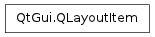
Inherited by: QWidgetItem, QSpacerItem, QLayout, QStackedLayout, QGridLayout, QFormLayout, QBoxLayout, QVBoxLayout, QHBoxLayout
Synopsis¶
Functions¶
- def alignment ()
- def controlTypes ()
- def setAlignment (a)
Virtual functions¶
- def expandingDirections ()
- def geometry ()
- def hasHeightForWidth ()
- def heightForWidth (arg__1)
- def invalidate ()
- def isEmpty ()
- def layout ()
- def maximumSize ()
- def minimumHeightForWidth (arg__1)
- def minimumSize ()
- def setGeometry (arg__1)
- def sizeHint ()
- def spacerItem ()
- def widget ()
Detailed Description¶
The PySide.QtGui.QLayoutItem class provides an abstract item that a PySide.QtGui.QLayout manipulates.
This is used by custom layouts.
Pure virtual functions are provided to return information about the layout, including, PySide.QtGui.QLayoutItem.sizeHint() , PySide.QtGui.QLayoutItem.minimumSize() , PySide.QtGui.QLayoutItem.maximumSize() and expanding().
The layout’s geometry can be set and retrieved with PySide.QtGui.QLayoutItem.setGeometry() and PySide.QtGui.QLayoutItem.geometry() , and its alignment with PySide.QtGui.QLayoutItem.setAlignment() and PySide.QtGui.QLayoutItem.alignment() .
PySide.QtGui.QLayoutItem.isEmpty() returns whether the layout item is empty. If the concrete item is a PySide.QtGui.QWidget , it can be retrieved using PySide.QtGui.QLayoutItem.widget() . Similarly for PySide.QtGui.QLayoutItem.layout() and PySide.QtGui.QLayoutItem.spacerItem() .
Some layouts have width and height interdependencies. These can be expressed using PySide.QtGui.QLayoutItem.hasHeightForWidth() , PySide.QtGui.QLayoutItem.heightForWidth() , and PySide.QtGui.QLayoutItem.minimumHeightForWidth() . For more explanation see the Qt Quarterly article Trading Height for Width.
See also
- class PySide.QtGui.QLayoutItem([alignment=0])¶
Parameters: alignment – PySide.QtCore.Qt.Alignment
- PySide.QtGui.QLayoutItem.align¶
- PySide.QtGui.QLayoutItem.alignment()¶
Return type: PySide.QtCore.Qt.Alignment Returns the alignment of this item.
- PySide.QtGui.QLayoutItem.controlTypes()¶
Return type: PySide.QtGui.QSizePolicy.ControlTypes Returns the control type(s) for the layout item. For a PySide.QtGui.QWidgetItem , the control type comes from the widget’s size policy; for a PySide.QtGui.QLayoutItem , the control types is derived from the layout’s contents.
See also
- PySide.QtGui.QLayoutItem.expandingDirections()¶
Return type: PySide.QtCore.Qt.Orientations Returns whether this layout item can make use of more space than PySide.QtGui.QLayoutItem.sizeHint() . A value of Qt.Vertical or Qt.Horizontal means that it wants to grow in only one dimension, whereas Qt.Vertical | Qt.Horizontal means that it wants to grow in both dimensions.
- PySide.QtGui.QLayoutItem.geometry()¶
Return type: PySide.QtCore.QRect Returns the rectangle covered by this layout item.
- PySide.QtGui.QLayoutItem.hasHeightForWidth()¶
Return type: PySide.QtCore.bool Returns true if this layout’s preferred height depends on its width; otherwise returns false. The default implementation returns false.
Reimplement this function in layout managers that support height for width.
- PySide.QtGui.QLayoutItem.heightForWidth(arg__1)¶
Parameters: arg__1 – PySide.QtCore.int Return type: PySide.QtCore.int Returns the preferred height for this layout item, given the width w .
The default implementation returns -1, indicating that the preferred height is independent of the width of the item. Using the function PySide.QtGui.QLayoutItem.hasHeightForWidth() will typically be much faster than calling this function and testing for -1.
Reimplement this function in layout managers that support height for width. A typical implementation will look like this:
def heightForWidth(self, w): if cache_dirty or cached_width != w: h = calculateHeightForWidth(w) self.cached_hfw = h return h return cached_hfw
Caching is strongly recommended; without it layout will take exponential time.
- PySide.QtGui.QLayoutItem.invalidate()¶
Invalidates any cached information in this layout item.
- PySide.QtGui.QLayoutItem.isEmpty()¶
Return type: PySide.QtCore.bool Implemented in subclasses to return whether this item is empty, i.e. whether it contains any widgets.
- PySide.QtGui.QLayoutItem.layout()¶
Return type: PySide.QtGui.QLayout If this item is a PySide.QtGui.QLayout , it is returned as a PySide.QtGui.QLayout ; otherwise 0 is returned. This function provides type-safe casting.
- PySide.QtGui.QLayoutItem.maximumSize()¶
Return type: PySide.QtCore.QSize Implemented in subclasses to return the maximum size of this item.
- PySide.QtGui.QLayoutItem.minimumHeightForWidth(arg__1)¶
Parameters: arg__1 – PySide.QtCore.int Return type: PySide.QtCore.int Returns the minimum height this widget needs for the given width, w . The default implementation simply returns heightForWidth(w ).
- PySide.QtGui.QLayoutItem.minimumSize()¶
Return type: PySide.QtCore.QSize Implemented in subclasses to return the minimum size of this item.
- PySide.QtGui.QLayoutItem.setAlignment(a)¶
Parameters: a – PySide.QtCore.Qt.Alignment
- PySide.QtGui.QLayoutItem.setGeometry(arg__1)¶
Parameters: arg__1 – PySide.QtCore.QRect Implemented in subclasses to set this item’s geometry to r .
See also
- PySide.QtGui.QLayoutItem.sizeHint()¶
Return type: PySide.QtCore.QSize Implemented in subclasses to return the preferred size of this item.
- PySide.QtGui.QLayoutItem.spacerItem()¶
Return type: PySide.QtGui.QSpacerItem If this item is a PySide.QtGui.QSpacerItem , it is returned as a PySide.QtGui.QSpacerItem ; otherwise 0 is returned. This function provides type-safe casting.
- PySide.QtGui.QLayoutItem.widget()¶
Return type: PySide.QtGui.QWidget If this item is a PySide.QtGui.QWidget , it is returned as a PySide.QtGui.QWidget ; otherwise 0 is returned. This function provides type-safe casting.




