QGraphicsSceneHelpEvent¶
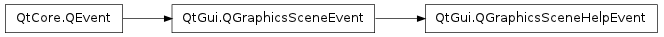
Synopsis¶
Functions¶
- def scenePos ()
- def screenPos ()
- def setScenePos (pos)
- def setScreenPos (pos)
Detailed Description¶
The PySide.QtGui.QGraphicsSceneHelpEvent class provides events when a tooltip is requested.
When a PySide.QtGui.QGraphicsView receives a PySide.QtCore.QEvent of type QEvent.ToolTip , it creates a PySide.QtGui.QGraphicsSceneHelpEvent , which is forwarded to the scene. You can set a tooltip on a PySide.QtGui.QGraphicsItem with PySide.QtGui.QGraphicsItem.setToolTip() ; by default PySide.QtGui.QGraphicsScene displays the tooltip of the PySide.QtGui.QGraphicsItem with the highest z-value (i.e, the top-most item) under the mouse position.
PySide.QtGui.QGraphicsView does not forward events when "What's This" and status tip help is requested. If you need this, you can reimplement QGraphicsView.viewportEvent() and forward PySide.QtGui.QStatusTipEvent events and QEvents of type QEvent.WhatsThis to the scene.
See also
- class PySide.QtGui.QGraphicsSceneHelpEvent([type=None])¶
Parameters: type – PySide.QtCore.QEvent.Type Constructs a graphics scene help event of the specified type .
- PySide.QtGui.QGraphicsSceneHelpEvent.scenePos()¶
Return type: PySide.QtCore.QPointF Returns the position of the mouse cursor in scene coordinates at the moment the help event was sent.
- PySide.QtGui.QGraphicsSceneHelpEvent.screenPos()¶
Return type: PySide.QtCore.QPoint Returns the position of the mouse cursor in screen coordinates at the moment the help event was sent.
- PySide.QtGui.QGraphicsSceneHelpEvent.setScenePos(pos)¶
Parameters: pos – PySide.QtCore.QPointF Sets the position associated with the context menu to the given point in scene coordinates.
- PySide.QtGui.QGraphicsSceneHelpEvent.setScreenPos(pos)¶
Parameters: pos – PySide.QtCore.QPoint Sets the position associated with the context menu to the given point in screen coordinates.




