QGraphicsSceneDragDropEvent¶
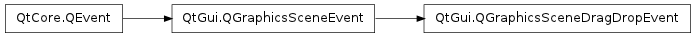
Synopsis¶
Functions¶
- def acceptProposedAction ()
- def buttons ()
- def dropAction ()
- def mimeData ()
- def modifiers ()
- def pos ()
- def possibleActions ()
- def proposedAction ()
- def scenePos ()
- def screenPos ()
- def setButtons (buttons)
- def setDropAction (action)
- def setModifiers (modifiers)
- def setPos (pos)
- def setPossibleActions (actions)
- def setProposedAction (action)
- def setScenePos (pos)
- def setScreenPos (pos)
- def source ()
Detailed Description¶
The PySide.QtGui.QGraphicsSceneDragDropEvent class provides events for drag and drop in the graphics view framework.
PySide.QtGui.QGraphicsView inherits the drag and drop functionality provided by PySide.QtGui.QWidget . When it receives a drag and drop event, it translates it to a PySide.QtGui.QGraphicsSceneDragDropEvent .
PySide.QtGui.QGraphicsSceneDragDropEvent stores events of type GraphicsSceneDragEnter , GraphicsSceneDragLeave , GraphicsSceneDragMove , or GraphicsSceneDrop .
PySide.QtGui.QGraphicsSceneDragDropEvent contains the position of the mouse cursor in both item, scene, and screen coordinates; this can be retrieved with PySide.QtGui.QGraphicsSceneDragDropEvent.pos() , PySide.QtGui.QGraphicsSceneDragDropEvent.scenePos() , and PySide.QtGui.QGraphicsSceneDragDropEvent.screenPos() .
The scene sends the event to the first PySide.QtGui.QGraphicsItem under the mouse cursor that accepts drops; a graphics item is set to accept drops with PySide.QtGui.QGraphicsItem.setAcceptDrops() .
- class PySide.QtGui.QGraphicsSceneDragDropEvent([type=None])¶
Parameters: type – PySide.QtCore.QEvent.Type Constructs a new PySide.QtGui.QGraphicsSceneDragDropEvent of the specified type . The type can be either QEvent.GraphicsSceneDragEnter , QEvent.GraphicsSceneDragLeave , QEvent.GraphicsSceneDragMove , or QEvent.GraphicsSceneDrop .
- PySide.QtGui.QGraphicsSceneDragDropEvent.acceptProposedAction()¶
Sets the proposed action as accepted, i.e, the drop action is set to the proposed action. This is equal to:
setDropAction(proposedAction())
When using this function, one should not call accept() .
Return type: PySide.QtCore.Qt.MouseButtons Returns a Qt.MouseButtons value indicating which buttons were pressed on the mouse when this mouse event was generated.
See also
Qt.MouseButtons
- PySide.QtGui.QGraphicsSceneDragDropEvent.dropAction()¶
Return type: PySide.QtCore.Qt.DropAction Returns the action that was performed in this drag and drop. This should be set by the receiver of the drop and is returned by QDrag.exec() .
- PySide.QtGui.QGraphicsSceneDragDropEvent.mimeData()¶
Return type: PySide.QtCore.QMimeData This function returns the MIME data of the event.
- PySide.QtGui.QGraphicsSceneDragDropEvent.modifiers()¶
Return type: PySide.QtCore.Qt.KeyboardModifiers Returns the keyboard modifiers that were pressed when the drag and drop event was created.
See also
Qt.KeyboardModifiers
- PySide.QtGui.QGraphicsSceneDragDropEvent.pos()¶
Return type: PySide.QtCore.QPointF Returns the mouse position of the event relative to the view that sent the event.
- PySide.QtGui.QGraphicsSceneDragDropEvent.possibleActions()¶
Return type: PySide.QtCore.Qt.DropActions Returns the possible drop actions that the drag and drop can result in.
See also
Qt.DropActions
- PySide.QtGui.QGraphicsSceneDragDropEvent.proposedAction()¶
Return type: PySide.QtCore.Qt.DropAction Returns the drop action that is proposed, i.e., preferred. The action must be one of the possible actions as defined by possibleActions() .
See also
Qt.DropAction PySide.QtGui.QGraphicsSceneDragDropEvent.possibleActions()
- PySide.QtGui.QGraphicsSceneDragDropEvent.scenePos()¶
Return type: PySide.QtCore.QPointF Returns the position of the mouse in scene coordinates.
- PySide.QtGui.QGraphicsSceneDragDropEvent.screenPos()¶
Return type: PySide.QtCore.QPoint Returns the position of the mouse relative to the screen.
- PySide.QtGui.QGraphicsSceneDragDropEvent.setButtons(buttons)¶
Parameters: buttons – PySide.QtCore.Qt.MouseButtons
- PySide.QtGui.QGraphicsSceneDragDropEvent.setDropAction(action)¶
Parameters: action – PySide.QtCore.Qt.DropAction
- PySide.QtGui.QGraphicsSceneDragDropEvent.setModifiers(modifiers)¶
Parameters: modifiers – PySide.QtCore.Qt.KeyboardModifiers
- PySide.QtGui.QGraphicsSceneDragDropEvent.setPos(pos)¶
Parameters: pos – PySide.QtCore.QPointF Sets the position of the mouse to pos ; this should be relative to the widget that generated the event, which normally is a PySide.QtGui.QGraphicsView .
- PySide.QtGui.QGraphicsSceneDragDropEvent.setPossibleActions(actions)¶
Parameters: actions – PySide.QtCore.Qt.DropActions
- PySide.QtGui.QGraphicsSceneDragDropEvent.setProposedAction(action)¶
Parameters: action – PySide.QtCore.Qt.DropAction
- PySide.QtGui.QGraphicsSceneDragDropEvent.setScenePos(pos)¶
Parameters: pos – PySide.QtCore.QPointF Sets the scene position of the mouse to pos .
- PySide.QtGui.QGraphicsSceneDragDropEvent.setScreenPos(pos)¶
Parameters: pos – PySide.QtCore.QPoint Sets the mouse position relative to the screen to pos .
- PySide.QtGui.QGraphicsSceneDragDropEvent.source()¶
Return type: PySide.QtGui.QWidget This function returns the PySide.QtGui.QGraphicsView that created the PySide.QtGui.QGraphicsSceneDragDropEvent .




