QWebElementCollection¶
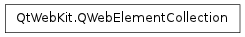
Note
This class was introduced in Qt 4.6
Synopsis¶
Detailed Description¶
The PySide.QtWebKit.QWebElementCollection class represents a collection of web elements.
Elements in a document can be selected using QWebElement.findAll() or using the PySide.QtWebKit.QWebElement constructor. The collection is composed by choosing all elements in the document that match a specified CSS selector expression.
The number of selected elements is provided through the PySide.QtWebKit.QWebElementCollection.count() property. Individual elements can be retrieved by index using PySide.QtWebKit.QWebElementCollection.at() .
It is also possible to iterate through all elements in the collection using Qt’s foreach macro:
QWebElementCollection collection = document.findAll("p"); foreach (QWebElement paraElement, collection) { ... }
- class PySide.QtWebKit.QWebElementCollection¶
- class PySide.QtWebKit.QWebElementCollection(contextElement, query)
- class PySide.QtWebKit.QWebElementCollection(arg__1)
Parameters: - query – unicode
- contextElement – PySide.QtWebKit.QWebElement
- arg__1 – PySide.QtWebKit.QWebElementCollection
Constructs an empty collection.
Constructs a collection of elements from the list of child elements of contextElement that match the specified CSS selector query .
Constructs a copy of other .
- PySide.QtWebKit.QWebElementCollection.__getitem__()¶
- PySide.QtWebKit.QWebElementCollection.__len__()¶
- PySide.QtWebKit.QWebElementCollection.append(collection)¶
Parameters: collection – PySide.QtWebKit.QWebElementCollection Extends the collection by appending all items of other .
The resulting collection may include duplicate elements.
See also
PySide.QtWebKit.QWebElementCollection.operator+=()
- PySide.QtWebKit.QWebElementCollection.at(i)¶
Parameters: i – PySide.QtCore.int Return type: PySide.QtWebKit.QWebElement Returns the element at index position i in the collection.
- PySide.QtWebKit.QWebElementCollection.count()¶
Return type: PySide.QtCore.int Returns the number of elements in the collection.
- PySide.QtWebKit.QWebElementCollection.first()¶
Return type: PySide.QtWebKit.QWebElement Returns the first element in the collection.
See also
PySide.QtWebKit.QWebElementCollection.last() PySide.QtWebKit.QWebElementCollection.operator[]() PySide.QtWebKit.QWebElementCollection.at() PySide.QtWebKit.QWebElementCollection.count()
- PySide.QtWebKit.QWebElementCollection.last()¶
Return type: PySide.QtWebKit.QWebElement Returns the last element in the collection.
See also
PySide.QtWebKit.QWebElementCollection.first() PySide.QtWebKit.QWebElementCollection.operator[]() PySide.QtWebKit.QWebElementCollection.at() PySide.QtWebKit.QWebElementCollection.count()
- PySide.QtWebKit.QWebElementCollection.__add__(other)¶
Parameters: other – PySide.QtWebKit.QWebElementCollection Return type: PySide.QtWebKit.QWebElementCollection Returns a collection that contains all the elements of this collection followed by all the elements in the other collection. Duplicates may occur in the result.
See also
PySide.QtWebKit.QWebElementCollection.operator+=()
- PySide.QtWebKit.QWebElementCollection.__iadd__(other)¶
Parameters: other – PySide.QtWebKit.QWebElementCollection Return type: PySide.QtWebKit.QWebElementCollection Appends the items of the other list to this list and returns a reference to this list.
See also
PySide.QtWebKit.QWebElementCollection.operator+() PySide.QtWebKit.QWebElementCollection.append()
- PySide.QtWebKit.QWebElementCollection.operator[](i)
Parameters: i – PySide.QtCore.int Return type: PySide.QtWebKit.QWebElement Returns the element at the specified position in the collection.
- PySide.QtWebKit.QWebElementCollection.toList()¶
Return type: Returns a QList object with the elements contained in this collection.




