QTest¶
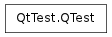
Synopsis¶
Static functions¶
- def addColumnInternal (id, name)
- def asciiToKey (ascii)
- def compare_ptr_helper (t1, t2, actual, expected, file, line)
- def compare_string_helper (t1, t2, actual, expected, file, line)
- def currentDataTag ()
- def currentTestFailed ()
- def currentTestFunction ()
- def ignoreMessage (type, message)
- def keyClick (widget, key[, modifier=Qt.NoModifier[, delay=-1]])
- def keyClick (widget, key[, modifier=Qt.NoModifier[, delay=-1]])
- def keyClicks (widget, sequence[, modifier=Qt.NoModifier[, delay=-1]])
- def keyEvent (action, widget, ascii[, modifier=Qt.NoModifier[, delay=-1]])
- def keyEvent (action, widget, key[, modifier=Qt.NoModifier[, delay=-1]])
- def keyPress (widget, key[, modifier=Qt.NoModifier[, delay=-1]])
- def keyPress (widget, key[, modifier=Qt.NoModifier[, delay=-1]])
- def keyRelease (widget, key[, modifier=Qt.NoModifier[, delay=-1]])
- def keyRelease (widget, key[, modifier=Qt.NoModifier[, delay=-1]])
- def keyToAscii (key)
- def mouseClick (widget, button[, stateKey=0[, pos=QPoint()[, delay=-1]]])
- def mouseDClick (widget, button[, stateKey=0[, pos=QPoint()[, delay=-1]]])
- def mouseEvent (action, widget, button, stateKey, pos[, delay=-1])
- def mouseMove (widget[, pos=QPoint()[, delay=-1]])
- def mousePress (widget, button[, stateKey=0[, pos=QPoint()[, delay=-1]]])
- def mouseRelease (widget, button[, stateKey=0[, pos=QPoint()[, delay=-1]]])
- def qElementData (elementName, metaTypeId)
- def qExpectFail (dataIndex, comment, mode, file, line)
- def qGlobalData (tagName, typeId)
- def qSkip (message, mode, file, line)
- def qWaitForWindowShown (window)
- def sendKeyEvent (action, widget, code, ascii, modifier[, delay=-1])
- def sendKeyEvent (action, widget, code, text, modifier[, delay=-1])
- def setBenchmarkResult (result, metric)
- def simulateEvent (widget, press, code, modifier, text, repeat[, delay=-1])
- def testObject ()
- def touchEvent ([widget=None[, deviceType=QTouchEvent.TouchScreen]])
Detailed Description¶
The QTest namespace contains all the functions and declarations that are related to the QTestLib tool.
Please refer to the QTestLib Manual documentation for information on how to write unit tests.
- PySide.QtTest.QTest.LogElementType¶
The enum specifies the kinds of test log messages.
Constant Description QTest.LET_Undefined QTest.LET_Property QTest.LET_Properties QTest.LET_Failure QTest.LET_Error QTest.LET_TestCase QTest.LET_TestSuite QTest.LET_Benchmark QTest.LET_SystemError
Note
This enum was introduced or modified in Qt 4.6
- PySide.QtTest.QTest.AttributeIndex¶
This enum numbers the different tests.
Constant Description QTest.AI_Undefined QTest.AI_Name QTest.AI_Result QTest.AI_Tests QTest.AI_Failures QTest.AI_Errors QTest.AI_Type QTest.AI_Description QTest.AI_PropertyValue QTest.AI_QTestVersion QTest.AI_QtVersion QTest.AI_File QTest.AI_Line QTest.AI_Metric QTest.AI_Tag QTest.AI_Value QTest.AI_Iterations
Note
This enum was introduced or modified in Qt 4.6
- PySide.QtTest.QTest.QBenchmarkMetric¶
This enum lists all the things that can be benchmarked.
Constant Description QTest.FramesPerSecond Frames per second QTest.BitsPerSecond Bits per second QTest.BytesPerSecond Bytes per second QTest.WalltimeMilliseconds Clock time in milliseconds QTest.CPUTicks CPU time QTest.InstructionReads Instruction reads QTest.Events Event count See also
QTest.benchmarkMetricName() QTest.benchmarkMetricUnit()
Note
This enum was introduced or modified in Qt 4.7
- PySide.QtTest.QTest.TestFailMode¶
This enum describes the modes for handling an expected failure of the QVERIFY() or QCOMPARE() macros.
Constant Description QTest.Abort Aborts the execution of the test. Use this mode when it doesn’t make sense to execute the test any further after the expected failure. QTest.Continue Continues execution of the test after the expected failure. See also
QEXPECT_FAIL()
- PySide.QtTest.QTest.MouseAction¶
This enum describes possible actions for mouse handling.
Constant Description QTest.MousePress A mouse button is pressed. QTest.MouseRelease A mouse button is released. QTest.MouseClick A mouse button is clicked (pressed and released). QTest.MouseDClick A mouse button is double clicked (pressed and released twice). QTest.MouseMove The mouse pointer has moved.
- PySide.QtTest.QTest.SkipMode¶
This enum describes the modes for skipping tests during execution of the test data.
Constant Description QTest.SkipSingle Skips the current entry in the test table; continues execution of all the other entries in the table. QTest.SkipAll Skips all the entries in the test table; the test won’t be executed further. See also
QSKIP()
- PySide.QtTest.QTest.KeyAction¶
This enum describes possible actions for key handling.
Constant Description QTest.Press The key is pressed. QTest.Release The key is released. QTest.Click The key is clicked (pressed and released).
- static PySide.QtTest.QTest.addColumnInternal(id, name)¶
Parameters: - id – PySide.QtCore.int
- name – str
- static PySide.QtTest.QTest.asciiToKey(ascii)¶
Parameters: ascii – PySide.QtCore.char Return type: PySide.QtCore.Qt.Key Convert an ascii char key value to a Qt Key value. If the key is unknown a 0 is returned.
Note: this may happen more than you like since not all known ascii keys _are_ converted already. So feel free to add all the keys you need.
- static PySide.QtTest.QTest.compare_ptr_helper(t1, t2, actual, expected, file, line)¶
Parameters: - t1 – void
- t2 – void
- actual – str
- expected – str
- file – str
- line – PySide.QtCore.int
Return type: PySide.QtCore.bool
- static PySide.QtTest.QTest.compare_string_helper(t1, t2, actual, expected, file, line)¶
Parameters: - t1 – str
- t2 – str
- actual – str
- expected – str
- file – str
- line – PySide.QtCore.int
Return type: PySide.QtCore.bool
- static PySide.QtTest.QTest.currentDataTag()¶
Return type: str Returns the name of the current test data. If the test doesn’t have any assigned testdata, the function returns 0.
- static PySide.QtTest.QTest.currentTestFailed()¶
Return type: PySide.QtCore.bool Returns true if the current test function failed, otherwise false.
- static PySide.QtTest.QTest.currentTestFunction()¶
Return type: str Returns the name of the test function that is currently executed.
Example:
void MyTestClass.cleanup() { if (qstrcmp(currentTestFunction(), "myDatabaseTest") == 0) { // clean up all database connections closeAllDatabases() } }
- static PySide.QtTest.QTest.ignoreMessage(type, message)¶
Parameters: - type – PySide.QtCore.QtMsgType
- message – str
Ignores messages created by qDebug() or qWarning() . If the message with the corresponding type is outputted, it will be removed from the test log. If the test finished and the message was not outputted, a test failure is appended to the test log.
Note
Invoking this function will only ignore one message. If the message you want to ignore is outputted twice, you have to call PySide.QtTest.QTest.ignoreMessage() twice, too.
Example:
QDir dir QTest.ignoreMessage(QtWarningMsg, "QDir.mkdir: Empty or null file name(s)") dir.mkdir("")The example above tests that QDir.mkdir() outputs the right warning when invoked with an invalid file name.
- static PySide.QtTest.QTest.keyClick(widget, key[, modifier=Qt.NoModifier[, delay=-1]])¶
Parameters: - widget – PySide.QtGui.QWidget
- key – PySide.QtCore.char
- modifier – PySide.QtCore.Qt.KeyboardModifiers
- delay – PySide.QtCore.int
- static PySide.QtTest.QTest.keyClick(widget, key[, modifier=Qt.NoModifier[, delay=-1]])
Parameters: - widget – PySide.QtGui.QWidget
- key – PySide.QtCore.Qt.Key
- modifier – PySide.QtCore.Qt.KeyboardModifiers
- delay – PySide.QtCore.int
- static PySide.QtTest.QTest.keyClicks(widget, sequence[, modifier=Qt.NoModifier[, delay=-1]])¶
Parameters: - widget – PySide.QtGui.QWidget
- sequence – unicode
- modifier – PySide.QtCore.Qt.KeyboardModifiers
- delay – PySide.QtCore.int
- static PySide.QtTest.QTest.keyEvent(action, widget, key[, modifier=Qt.NoModifier[, delay=-1]])¶
Parameters: - action – PySide.QtTest.QTest.KeyAction
- widget – PySide.QtGui.QWidget
- key – PySide.QtCore.Qt.Key
- modifier – PySide.QtCore.Qt.KeyboardModifiers
- delay – PySide.QtCore.int
- static PySide.QtTest.QTest.keyEvent(action, widget, ascii[, modifier=Qt.NoModifier[, delay=-1]])
Parameters: - action – PySide.QtTest.QTest.KeyAction
- widget – PySide.QtGui.QWidget
- ascii – PySide.QtCore.char
- modifier – PySide.QtCore.Qt.KeyboardModifiers
- delay – PySide.QtCore.int
- static PySide.QtTest.QTest.keyPress(widget, key[, modifier=Qt.NoModifier[, delay=-1]])¶
Parameters: - widget – PySide.QtGui.QWidget
- key – PySide.QtCore.Qt.Key
- modifier – PySide.QtCore.Qt.KeyboardModifiers
- delay – PySide.QtCore.int
- static PySide.QtTest.QTest.keyPress(widget, key[, modifier=Qt.NoModifier[, delay=-1]])
Parameters: - widget – PySide.QtGui.QWidget
- key – PySide.QtCore.char
- modifier – PySide.QtCore.Qt.KeyboardModifiers
- delay – PySide.QtCore.int
- static PySide.QtTest.QTest.keyRelease(widget, key[, modifier=Qt.NoModifier[, delay=-1]])¶
Parameters: - widget – PySide.QtGui.QWidget
- key – PySide.QtCore.Qt.Key
- modifier – PySide.QtCore.Qt.KeyboardModifiers
- delay – PySide.QtCore.int
- static PySide.QtTest.QTest.keyRelease(widget, key[, modifier=Qt.NoModifier[, delay=-1]])
Parameters: - widget – PySide.QtGui.QWidget
- key – PySide.QtCore.char
- modifier – PySide.QtCore.Qt.KeyboardModifiers
- delay – PySide.QtCore.int
- static PySide.QtTest.QTest.keyToAscii(key)¶
Parameters: key – PySide.QtCore.Qt.Key Return type: PySide.QtCore.char
- static PySide.QtTest.QTest.mouseClick(widget, button[, stateKey=0[, pos=QPoint()[, delay=-1]]])¶
Parameters: - widget – PySide.QtGui.QWidget
- button – PySide.QtCore.Qt.MouseButton
- stateKey – PySide.QtCore.Qt.KeyboardModifiers
- pos – PySide.QtCore.QPoint
- delay – PySide.QtCore.int
- static PySide.QtTest.QTest.mouseDClick(widget, button[, stateKey=0[, pos=QPoint()[, delay=-1]]])¶
Parameters: - widget – PySide.QtGui.QWidget
- button – PySide.QtCore.Qt.MouseButton
- stateKey – PySide.QtCore.Qt.KeyboardModifiers
- pos – PySide.QtCore.QPoint
- delay – PySide.QtCore.int
- static PySide.QtTest.QTest.mouseEvent(action, widget, button, stateKey, pos[, delay=-1])¶
Parameters: - action – PySide.QtTest.QTest.MouseAction
- widget – PySide.QtGui.QWidget
- button – PySide.QtCore.Qt.MouseButton
- stateKey – PySide.QtCore.Qt.KeyboardModifiers
- pos – PySide.QtCore.QPoint
- delay – PySide.QtCore.int
- static PySide.QtTest.QTest.mouseMove(widget[, pos=QPoint()[, delay=-1]])¶
Parameters: - widget – PySide.QtGui.QWidget
- pos – PySide.QtCore.QPoint
- delay – PySide.QtCore.int
Moves the mouse pointer to a widget . If pos is not specified, the mouse pointer moves to the center of the widget. If a delay (in milliseconds) is given, the test will wait before moving the mouse pointer.
- static PySide.QtTest.QTest.mousePress(widget, button[, stateKey=0[, pos=QPoint()[, delay=-1]]])¶
Parameters: - widget – PySide.QtGui.QWidget
- button – PySide.QtCore.Qt.MouseButton
- stateKey – PySide.QtCore.Qt.KeyboardModifiers
- pos – PySide.QtCore.QPoint
- delay – PySide.QtCore.int
- static PySide.QtTest.QTest.mouseRelease(widget, button[, stateKey=0[, pos=QPoint()[, delay=-1]]])¶
Parameters: - widget – PySide.QtGui.QWidget
- button – PySide.QtCore.Qt.MouseButton
- stateKey – PySide.QtCore.Qt.KeyboardModifiers
- pos – PySide.QtCore.QPoint
- delay – PySide.QtCore.int
- static PySide.QtTest.QTest.qElementData(elementName, metaTypeId)¶
Parameters: - elementName – str
- metaTypeId – PySide.QtCore.int
Return type: void
- static PySide.QtTest.QTest.qExpectFail(dataIndex, comment, mode, file, line)¶
Parameters: - dataIndex – str
- comment – str
- mode – PySide.QtTest.QTest.TestFailMode
- file – str
- line – PySide.QtCore.int
Return type: PySide.QtCore.bool
- static PySide.QtTest.QTest.qGlobalData(tagName, typeId)¶
Parameters: - tagName – str
- typeId – PySide.QtCore.int
Return type: void
- static PySide.QtTest.QTest.qSkip(message, mode, file, line)¶
Parameters: - message – str
- mode – PySide.QtTest.QTest.SkipMode
- file – str
- line – PySide.QtCore.int
- static PySide.QtTest.QTest.qWaitForWindowShown(window)¶
Parameters: window – PySide.QtGui.QWidget Return type: PySide.QtCore.bool Waits until the window is shown in the screen. This is mainly useful for asynchronous systems like X11, where a window will be mapped to screen some time after being asked to show itself on the screen. Returns true.
Example:
widget = QWidget() widget.show() QTest.qWaitForWindowShown(widget)
- static PySide.QtTest.QTest.sendKeyEvent(action, widget, code, ascii, modifier[, delay=-1])¶
Parameters: - action – PySide.QtTest.QTest.KeyAction
- widget – PySide.QtGui.QWidget
- code – PySide.QtCore.Qt.Key
- ascii – PySide.QtCore.char
- modifier – PySide.QtCore.Qt.KeyboardModifiers
- delay – PySide.QtCore.int
- static PySide.QtTest.QTest.sendKeyEvent(action, widget, code, text, modifier[, delay=-1])
Parameters: - action – PySide.QtTest.QTest.KeyAction
- widget – PySide.QtGui.QWidget
- code – PySide.QtCore.Qt.Key
- text – unicode
- modifier – PySide.QtCore.Qt.KeyboardModifiers
- delay – PySide.QtCore.int
- static PySide.QtTest.QTest.setBenchmarkResult(result, metric)¶
Parameters: - result – PySide.QtCore.qreal
- metric – PySide.QtTest.QTest.QBenchmarkMetric
Sets the benchmark result for this test function to result .
Use this function if you want to report benchmark results without using the QBENCHMARK macro. Use metric to specify how QTestLib should interpret the results.
The context for the result will be the test function name and any data tag from the _data function. This function can only be called once in each test function, subsequent calls will replace the earlier reported results.
Note that the -iterations command line argument has no effect on test functions without the QBENCHMARK macro.
- static PySide.QtTest.QTest.simulateEvent(widget, press, code, modifier, text, repeat[, delay=-1])¶
Parameters: - widget – PySide.QtGui.QWidget
- press – PySide.QtCore.bool
- code – PySide.QtCore.int
- modifier – PySide.QtCore.Qt.KeyboardModifiers
- text – unicode
- repeat – PySide.QtCore.bool
- delay – PySide.QtCore.int
- static PySide.QtTest.QTest.testObject()¶
Return type: PySide.QtCore.QObject
- static PySide.QtTest.QTest.touchEvent([widget=None[, deviceType=QTouchEvent.TouchScreen]])¶
Parameters: - widget – PySide.QtGui.QWidget
- deviceType – PySide.QtGui.QTouchEvent.DeviceType
Return type: PySide.QtTest.QTouchEventSequence




