QTextFragment¶
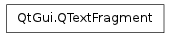
Synopsis¶
Detailed Description¶
The PySide.QtGui.QTextFragment class holds a piece of text in a PySide.QtGui.QTextDocument with a single PySide.QtGui.QTextCharFormat .
A text fragment describes a piece of text that is stored with a single character format. Text in which the character format changes can be represented by sequences of text fragments with different formats.
If the user edits the text in a fragment and introduces a different character format, the fragment’s text will be split at each point where the format changes, and new fragments will be created. For example, changing the style of some text in the middle of a sentence will cause the fragment to be broken into three separate fragments: the first and third with the same format as before, and the second with the new style. The first fragment will contain the text from the beginning of the sentence, the second will contain the text from the middle, and the third takes the text from the end of the sentence.
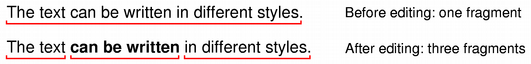
A fragment’s text and character format can be obtained with the PySide.QtGui.QTextFragment.text() and PySide.QtGui.QTextFragment.charFormat() functions. The PySide.QtGui.QTextFragment.length() function gives the length of the text in the fragment. PySide.QtGui.QTextFragment.position() gives the position in the document of the start of the fragment. To determine whether the fragment contains a particular position within the document, use the PySide.QtGui.QTextFragment.contains() function.
See also
PySide.QtGui.QTextDocument Rich Text Document Structure
- class PySide.QtGui.QTextFragment¶
- class PySide.QtGui.QTextFragment(o)
Parameters: o – PySide.QtGui.QTextFragment Creates a new empty text fragment.
Copies the content (text and format) of the other text fragment to this text fragment.
- PySide.QtGui.QTextFragment.charFormat()¶
Return type: PySide.QtGui.QTextCharFormat Returns the text fragment’s character format.
See also
- PySide.QtGui.QTextFragment.charFormatIndex()¶
Return type: PySide.QtCore.int Returns an index into the document’s internal list of character formats for the text fragment’s character format.
See also
- PySide.QtGui.QTextFragment.contains(position)¶
Parameters: position – PySide.QtCore.int Return type: PySide.QtCore.bool Returns true if the text fragment contains the text at the given position in the document; otherwise returns false.
- PySide.QtGui.QTextFragment.isValid()¶
Return type: PySide.QtCore.bool Returns true if this is a valid text fragment (i.e. has a valid position in a document); otherwise returns false.
- PySide.QtGui.QTextFragment.length()¶
Return type: PySide.QtCore.int Returns the number of characters in the text fragment.
See also
- PySide.QtGui.QTextFragment.__ne__(o)¶
Parameters: o – PySide.QtGui.QTextFragment Return type: PySide.QtCore.bool Returns true if this text fragment is different (at a different position) from the other text fragment; otherwise returns false.
- PySide.QtGui.QTextFragment.__lt__(o)¶
Parameters: o – PySide.QtGui.QTextFragment Return type: PySide.QtCore.bool Returns true if this text fragment appears earlier in the document than the other text fragment; otherwise returns false.
- PySide.QtGui.QTextFragment.__eq__(o)¶
Parameters: o – PySide.QtGui.QTextFragment Return type: PySide.QtCore.bool Returns true if this text fragment is the same (at the same position) as the other text fragment; otherwise returns false.
- PySide.QtGui.QTextFragment.position()¶
Return type: PySide.QtCore.int Returns the position of this text fragment in the document.
- PySide.QtGui.QTextFragment.text()¶
Return type: unicode Returns the text fragment’s as plain text.




