QTapAndHoldGesture¶
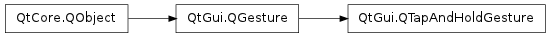
Note
This class was introduced in Qt 4.6
Synopsis¶
Functions¶
- def position ()
- def setPosition (pos)
Static functions¶
- def setTimeout (msecs)
- def timeout ()
Detailed Description¶
The PySide.QtGui.QTapAndHoldGesture class describes a tap-and-hold (aka LongTap) gesture made by the user.
For an overview of gesture handling in Qt and information on using gestures in your applications, see the Gestures Programming document.
- class PySide.QtGui.QTapAndHoldGesture([parent=None])¶
Parameters: parent – PySide.QtCore.QObject
- PySide.QtGui.QTapAndHoldGesture.position()¶
Return type: PySide.QtCore.QPointF This property holds the position of the tap.
- PySide.QtGui.QTapAndHoldGesture.setPosition(pos)¶
Parameters: pos – PySide.QtCore.QPointF This property holds the position of the tap.
- static PySide.QtGui.QTapAndHoldGesture.setTimeout(msecs)¶
Parameters: msecs – PySide.QtCore.int Set the timeout, in milliseconds, before the gesture triggers.
The recognizer will detect a touch down and and if msecs later the touch is still down, it will trigger the PySide.QtGui.QTapAndHoldGesture . The default value is 700 milliseconds.
- static PySide.QtGui.QTapAndHoldGesture.timeout()¶
Return type: PySide.QtCore.int Gets the timeout, in milliseconds, before the gesture triggers.
The recognizer will detect a touch down and and if PySide.QtGui.QTapAndHoldGesture.timeout() later the touch is still down, it will trigger the PySide.QtGui.QTapAndHoldGesture . The default value is 700 milliseconds.




