QSwipeGesture¶
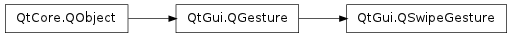
Note
This class was introduced in Qt 4.6
Synopsis¶
Functions¶
- def horizontalDirection ()
- def setSwipeAngle (value)
- def swipeAngle ()
- def verticalDirection ()
Detailed Description¶
The PySide.QtGui.QSwipeGesture class describes a swipe gesture made by the user.
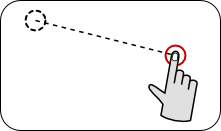
For an overview of gesture handling in Qt and information on using gestures in your applications, see the Gestures Programming document.
- class PySide.QtGui.QSwipeGesture([parent=None])¶
Parameters: parent – PySide.QtCore.QObject
- PySide.QtGui.QSwipeGesture.SwipeDirection¶
This enum describes the possible directions for the gesture’s motion along the horizontal and vertical axes.
Constant Description QSwipeGesture.NoDirection The gesture had no motion associated with it on a particular axis. QSwipeGesture.Left The gesture involved a horizontal motion to the left. QSwipeGesture.Right The gesture involved a horizontal motion to the right. QSwipeGesture.Up The gesture involved an upward vertical motion. QSwipeGesture.Down The gesture involved a downward vertical motion.
- PySide.QtGui.QSwipeGesture.horizontalDirection()¶
Return type: PySide.QtGui.QSwipeGesture.SwipeDirection This property holds the horizontal direction of the gesture.
If the gesture has a horizontal component, the horizontal direction is either Left or Right; otherwise, it is NoDirection .
- PySide.QtGui.QSwipeGesture.setSwipeAngle(value)¶
Parameters: value – PySide.QtCore.qreal This property holds the angle of the motion associated with the gesture.
If the gesture has either a horizontal or vertical component, the swipe angle describes the angle between the direction of motion and the x-axis as defined using the standard widget coordinate system .
- PySide.QtGui.QSwipeGesture.swipeAngle()¶
Return type: PySide.QtCore.qreal This property holds the angle of the motion associated with the gesture.
If the gesture has either a horizontal or vertical component, the swipe angle describes the angle between the direction of motion and the x-axis as defined using the standard widget coordinate system .
- PySide.QtGui.QSwipeGesture.verticalDirection()¶
Return type: PySide.QtGui.QSwipeGesture.SwipeDirection This property holds the vertical direction of the gesture.
If the gesture has a vertical component, the vertical direction is either Up or Down; otherwise, it is NoDirection .




