QPrinterInfo¶
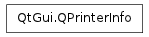
Synopsis¶
Functions¶
- def isDefault ()
- def isNull ()
- def printerName ()
- def supportedPaperSizes ()
Static functions¶
- def availablePrinters ()
- def defaultPrinter ()
Detailed Description¶
The PySide.QtGui.QPrinterInfo class gives access to information about existing printers.
Use the static functions to generate a list of PySide.QtGui.QPrinterInfo objects. Each PySide.QtGui.QPrinterInfo object in the list represents a single printer and can be queried for name, supported paper sizes, and whether or not it is the default printer.
- class PySide.QtGui.QPrinterInfo¶
- class PySide.QtGui.QPrinterInfo(printer)
- class PySide.QtGui.QPrinterInfo(src)
Parameters: - printer – PySide.QtGui.QPrinter
- src – PySide.QtGui.QPrinterInfo
Constructs an empty PySide.QtGui.QPrinterInfo object.
See also
Constructs a PySide.QtGui.QPrinterInfo object from printer .
Constructs a copy of src .
- static PySide.QtGui.QPrinterInfo.availablePrinters()¶
Return type: Returns a list of available printers on the system.
- static PySide.QtGui.QPrinterInfo.defaultPrinter()¶
Return type: PySide.QtGui.QPrinterInfo Returns the default printer on the system.
The return value should be checked using PySide.QtGui.QPrinterInfo.isNull() before being used, in case there is no default printer.
See also
- PySide.QtGui.QPrinterInfo.isDefault()¶
Return type: PySide.QtCore.bool Returns whether this printer is the default printer.
- PySide.QtGui.QPrinterInfo.isNull()¶
Return type: PySide.QtCore.bool Returns whether this PySide.QtGui.QPrinterInfo object holds a printer definition.
An empty PySide.QtGui.QPrinterInfo object could result for example from calling PySide.QtGui.QPrinterInfo.defaultPrinter() when there are no printers on the system.
- PySide.QtGui.QPrinterInfo.printerName()¶
Return type: unicode Returns the name of the printer.
See also
- PySide.QtGui.QPrinterInfo.supportedPaperSizes()¶
Return type: Returns a list of supported paper sizes by the printer.
Not all printer drivers support this query, so the list may be empty. On Mac OS X 10.3, this function always returns an empty list.




