QSystemSemaphore¶
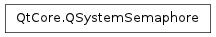
Synopsis¶
Detailed Description¶
The PySide.QtCore.QSystemSemaphore class provides a general counting system semaphore.
A semaphore is a generalization of a mutex. While a mutex can be locked only once, a semaphore can be acquired multiple times. Typically, a semaphore is used to protect a certain number of identical resources.
Like its lighter counterpart PySide.QtCore.QSemaphore , a PySide.QtCore.QSystemSemaphore can be accessed from multiple threads . Unlike PySide.QtCore.QSemaphore , a PySide.QtCore.QSystemSemaphore can also be accessed from multiple processes . This means PySide.QtCore.QSystemSemaphore is a much heavier class, so if your application doesn’t need to access your semaphores across multiple processes, you will probably want to use PySide.QtCore.QSemaphore .
Semaphores support two fundamental operations, PySide.QtCore.QSystemSemaphore.acquire() and PySide.QtCore.QSystemSemaphore.release() :
PySide.QtCore.QSystemSemaphore.acquire() tries to acquire one resource. If there isn’t a resource available, the call blocks until a resource becomes available. Then the resource is acquired and the call returns.
PySide.QtCore.QSystemSemaphore.release() releases one resource so it can be acquired by another process. The function can also be called with a parameter n > 1, which releases n resources.
A system semaphore is created with a string key that other processes can use to use the same semaphore.
Example: Create a system semaphore
sem = QSystemSemaphore("market", 3, QSystemSemaphore.Create) # resources available == 3 sem.acquire() # resources available == 2 sem.acquire() # resources available == 1 sem.acquire() # resources available == 0 sem.release() # resources available == 1 sem.release(2) # resources available == 3A typical application of system semaphores is for controlling access to a circular buffer shared by a producer process and a consumer processes.
Platform-Specific Behavior¶
When using this class, be aware of the following platform differences:
Windows:PySide.QtCore.QSystemSemaphore does not own its underlying system semaphore. Windows owns it. This means that when all instances of PySide.QtCore.QSystemSemaphore for a particular key have been destroyed, either by having their destructors called, or because one or more processes crash, Windows removes the underlying system semaphore.
Unix:
- PySide.QtCore.QSystemSemaphore owns the underlying system semaphore in Unix systems. This means that the last process having an instance of PySide.QtCore.QSystemSemaphore for a particular key must remove the underlying system semaphore in its destructor. If the last process crashes without running the PySide.QtCore.QSystemSemaphore destructor, Unix does not automatically remove the underlying system semaphore, and the semaphore survives the crash. A subsequent process that constructs a PySide.QtCore.QSystemSemaphore with the same key will then be given the existing system semaphore. In that case, if the PySide.QtCore.QSystemSemaphore constructor has specified its access mode as Open , its initial resource count will not be reset to the one provided but remain set to the value it received in the crashed process. To protect against this, the first process to create a semaphore for a particular key (usually a server), must pass its access mode as Create , which will force Unix to reset the resource count in the underlying system semaphore.
- When a process using PySide.QtCore.QSystemSemaphore terminates for any reason, Unix automatically reverses the effect of all acquire operations that were not released. Thus if the process acquires a resource and then exits without releasing it, Unix will release that resource.
- Symbian: PySide.QtCore.QSystemSemaphore behaves the same as Windows semaphores. In other words, the operating system owns the semaphore and ignores QSystemSemaphore.AccessMode .
See also
QSharedMemory PySide.QtCore.QSemaphore
- class PySide.QtCore.QSystemSemaphore(key[, initialValue=0[, mode=Open]])¶
Parameters: - mode – PySide.QtCore.QSystemSemaphore.AccessMode
- key – unicode
- initialValue – PySide.QtCore.int
Requests a system semaphore for the specified key . The parameters initialValue and mode are used according to the following rules, which are system dependent.
In Unix, if the mode is Open and the system already has a semaphore identified by key , that semaphore is used, and the semaphore’s resource count is not changed, i.e., initialValue is ignored. But if the system does not already have a semaphore identified by key , it creates a new semaphore for that key and sets its resource count to initialValue .
In Unix, if the mode is Create and the system already has a semaphore identified by key , that semaphore is used, and its resource count is set to initialValue . If the system does not already have a semaphore identified by key , it creates a new semaphore for that key and sets its resource count to initialValue .
In Windows and in Symbian, mode is ignored, and the system always tries to create a semaphore for the specified key . If the system does not already have a semaphore identified as key , it creates the semaphore and sets its resource count to initialValue . But if the system already has a semaphore identified as key it uses that semaphore and ignores initialValue .
The mode parameter is only used in Unix systems to handle the case where a semaphore survives a process crash. In that case, the next process to allocate a semaphore with the same key will get the semaphore that survived the crash, and unless mode is Create , the resource count will not be reset to initialValue but will retain the initial value it had been given by the crashed process.
- PySide.QtCore.QSystemSemaphore.AccessMode¶
This enum is used by the constructor and PySide.QtCore.QSystemSemaphore.setKey() . Its purpose is to enable handling the problem in Unix implementations of semaphores that survive a crash. In Unix, when a semaphore survives a crash, we need a way to force it to reset its resource count, when the system reuses the semaphore. In Windows and in Symbian, where semaphores can’t survive a crash, this enum has no effect.
Constant Description QSystemSemaphore.Open If the semaphore already exists, its initial resource count is not reset. If the semaphore does not already exist, it is created and its initial resource count set. QSystemSemaphore.Create PySide.QtCore.QSystemSemaphore takes ownership of the semaphore and sets its resource count to the requested value, regardless of whether the semaphore already exists by having survived a crash. This value should be passed to the constructor, when the first semaphore for a particular key is constructed and you know that if the semaphore already exists it could only be because of a crash. In Windows and in Symbian, where a semaphore can’t survive a crash, Create and Open have the same behavior.
- PySide.QtCore.QSystemSemaphore.SystemSemaphoreError¶
Constant Description QSystemSemaphore.NoError No error occurred. QSystemSemaphore.PermissionDenied The operation failed because the caller didn’t have the required permissions. QSystemSemaphore.KeyError The operation failed because of an invalid key. QSystemSemaphore.AlreadyExists The operation failed because a system semaphore with the specified key already existed. QSystemSemaphore.NotFound The operation failed because a system semaphore with the specified key could not be found. QSystemSemaphore.OutOfResources The operation failed because there was not enough memory available to fill the request. QSystemSemaphore.UnknownError Something else happened and it was bad.
- PySide.QtCore.QSystemSemaphore.acquire()¶
Return type: PySide.QtCore.bool Acquires one of the resources guarded by this semaphore, if there is one available, and returns true. If all the resources guarded by this semaphore have already been acquired, the call blocks until one of them is released by another process or thread having a semaphore with the same key.
If false is returned, a system error has occurred. Call PySide.QtCore.QSystemSemaphore.error() to get a value of QSystemSemaphore.SystemSemaphoreError that indicates which error occurred.
- PySide.QtCore.QSystemSemaphore.error()¶
Return type: PySide.QtCore.QSystemSemaphore.SystemSemaphoreError Returns a value indicating whether an error occurred, and, if so, which error it was.
- PySide.QtCore.QSystemSemaphore.errorString()¶
Return type: unicode Returns a text description of the last error that occurred. If PySide.QtCore.QSystemSemaphore.error() returns an error value , call this function to get a text string that describes the error.
- PySide.QtCore.QSystemSemaphore.key()¶
Return type: unicode Returns the key assigned to this system semaphore. The key is the name by which the semaphore can be accessed from other processes.
- PySide.QtCore.QSystemSemaphore.release([n=1])¶
Parameters: n – PySide.QtCore.int Return type: PySide.QtCore.bool Releases n resources guarded by the semaphore. Returns true unless there is a system error.
Example: Create a system semaphore having five resources; acquire them all and then release them all.
sem = QSystemSemaphore("market", 5, QSystemSemaphore.Create) sem.acquire(5) # acquire all 5 resources sem.release(5) # release the 5 resources
This function can also “create” resources. For example, immediately following the sequence of statements above, suppose we add the statement:
sem.release(10) # "create" 10 new resources
Ten new resources are now guarded by the semaphore, in addition to the five that already existed. You would not normally use this function to create more resources.
- PySide.QtCore.QSystemSemaphore.setKey(key[, initialValue=0[, mode=Open]])¶
Parameters: - key – unicode
- initialValue – PySide.QtCore.int
- mode – PySide.QtCore.QSystemSemaphore.AccessMode
This function works the same as the constructor. It reconstructs this PySide.QtCore.QSystemSemaphore object. If the new key is different from the old key, calling this function is like calling the destructor of the semaphore with the old key, then calling the constructor to create a new semaphore with the new key . The initialValue and mode parameters are as defined for the constructor.
See also
PySide.QtCore.QSystemSemaphore.QSystemSemaphore() PySide.QtCore.QSystemSemaphore.key()




