QSizeGrip¶
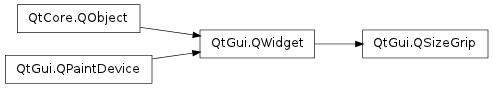
Detailed Description¶
The PySide.QtGui.QSizeGrip class provides a resize handle for resizing top-level windows.
This widget works like the standard Windows resize handle. In the X11 version this resize handle generally works differently from the one provided by the system if the X11 window manager does not support necessary modern post-ICCCM specifications.
Put this widget anywhere in a widget tree and the user can use it to resize the top-level window or any widget with the Qt.SubWindow flag set. Generally, this should be in the lower right-hand corner. Note that PySide.QtGui.QStatusBar already uses this widget, so if you have a status bar (e.g., you are using PySide.QtGui.QMainWindow ), then you don’t need to use this widget explicitly.
On some platforms the size grip automatically hides itself when the window is shown full screen or maximised.

A size grip widget at the bottom-right corner of a main window, shown in the Plastique widget style . The PySide.QtGui.QSizeGrip class inherits PySide.QtGui.QWidget and reimplements the PySide.QtGui.QWidget.mousePressEvent() and PySide.QtGui.QWidget.mouseMoveEvent() functions to feature the resize functionality, and the PySide.QtGui.QWidget.paintEvent() function to render the size grip widget.
- class PySide.QtGui.QSizeGrip(parent)¶
Parameters: parent – PySide.QtGui.QWidget Constructs a resize corner as a child widget of the given parent .




