QPageSetupDialog¶
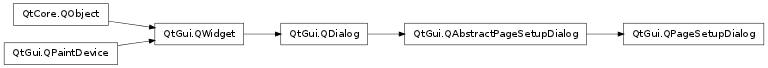
Synopsis¶
Functions¶
- def addEnabledOption (option)
- def enabledOptions ()
- def isOptionEnabled (option)
- def open (receiver, member)
- def options ()
- def setEnabledOptions (options)
- def setOption (option[, on=true])
- def setOptions (options)
- def testOption (option)
Detailed Description¶
The PySide.QtGui.QPageSetupDialog class provides a configuration dialog for the page-related options on a printer.
On Windows and Mac OS X the page setup dialog is implemented using the native page setup dialogs.
Note that on Windows and Mac OS X custom paper sizes won’t be reflected in the native page setup dialogs. Additionally, custom page margins set on a PySide.QtGui.QPrinter won’t show in the native Mac OS X page setup dialog.
In Symbian, there is no support for printing. Hence, this dialog should not be used in Symbian.
- class PySide.QtGui.QPageSetupDialog(printer[, parent=None])¶
- class PySide.QtGui.QPageSetupDialog([parent=None])
Parameters: - printer – PySide.QtGui.QPrinter
- parent – PySide.QtGui.QWidget
Constructs a page setup dialog that configures printer with parent as the parent widget.
Constructs a page setup dialog that configures a default-constructed PySide.QtGui.QPrinter with parent as the parent widget.
See also
PySide.QtGui.QPageSetupDialog.printer()
- PySide.QtGui.QPageSetupDialog.PageSetupDialogOption¶
Used to specify options to the page setup dialog
This value is obsolete and does nothing since Qt 4.5:
Constant Description QPageSetupDialog.DontUseSheet In previous versions of Qt, exec() the page setup dialog would create a sheet by default if the dialog was given a parent. This is no longer supported in Qt 4.5. If you want to use sheets, use QPageSetupDialog.open() instead.
- PySide.QtGui.QPageSetupDialog.addEnabledOption(option)¶
Parameters: option – PySide.QtGui.QPageSetupDialog.PageSetupDialogOption Use setOption(option , true) instead.
- PySide.QtGui.QPageSetupDialog.enabledOptions()¶
Return type: PySide.QtGui.QPageSetupDialog.PageSetupDialogOptions Use PySide.QtGui.QPageSetupDialog.options() instead.
- PySide.QtGui.QPageSetupDialog.isOptionEnabled(option)¶
Parameters: option – PySide.QtGui.QPageSetupDialog.PageSetupDialogOption Return type: PySide.QtCore.bool Use testOption(option ) instead.
- PySide.QtGui.QPageSetupDialog.open(receiver, member)¶
Parameters: - receiver – PySide.QtCore.QObject
- member – str
This is an overloaded function.
Opens the dialog and connects its PySide.QtGui.QDialog.accepted() signal to the slot specified by receiver and member .
The signal will be disconnected from the slot when the dialog is closed.
- PySide.QtGui.QPageSetupDialog.options()¶
Return type: PySide.QtGui.QPageSetupDialog.PageSetupDialogOptions This property holds the various options that affect the look and feel of the dialog.
By default, all options are disabled.
Options should be set before showing the dialog. Setting them while the dialog is visible is not guaranteed to have an immediate effect on the dialog (depending on the option and on the platform).
- PySide.QtGui.QPageSetupDialog.setEnabledOptions(options)¶
Parameters: options – PySide.QtGui.QPageSetupDialog.PageSetupDialogOptions
- PySide.QtGui.QPageSetupDialog.setOption(option[, on=true])¶
Parameters: - option – PySide.QtGui.QPageSetupDialog.PageSetupDialogOption
- on – PySide.QtCore.bool
Sets the given option to be enabled if on is true; otherwise, clears the given option .
- PySide.QtGui.QPageSetupDialog.setOptions(options)¶
Parameters: options – PySide.QtGui.QPageSetupDialog.PageSetupDialogOptions This property holds the various options that affect the look and feel of the dialog.
By default, all options are disabled.
Options should be set before showing the dialog. Setting them while the dialog is visible is not guaranteed to have an immediate effect on the dialog (depending on the option and on the platform).
- PySide.QtGui.QPageSetupDialog.testOption(option)¶
Parameters: option – PySide.QtGui.QPageSetupDialog.PageSetupDialogOption Return type: PySide.QtCore.bool Returns true if the given option is enabled; otherwise, returns false.




