QProcessEnvironment¶
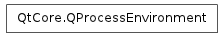
Note
This class was introduced in Qt 4.6
Detailed Description¶
The PySide.QtCore.QProcessEnvironment class holds the environment variables that can be passed to a program.
A process’s environment is composed of a set of key=value pairs known as environment variables. The PySide.QtCore.QProcessEnvironment class wraps that concept and allows easy manipulation of those variables. It’s meant to be used along with PySide.QtCore.QProcess , to set the environment for child processes. It cannot be used to change the current process’s environment.
The environment of the calling process can be obtained using QProcessEnvironment.systemEnvironment() .
On Unix systems, the variable names are case-sensitive. For that reason, this class will not touch the names of the variables. Note as well that Unix environment allows both variable names and contents to contain arbitrary binary data (except for the NUL character), but this is not supported by PySide.QtCore.QProcessEnvironment . This class only supports names and values that are encodable by the current locale settings (see QTextCodec::codecForLocale).
On Windows, the variable names are case-insensitive. Therefore, PySide.QtCore.QProcessEnvironment will always uppercase the names and do case-insensitive comparisons.
On Windows CE, the concept of environment does not exist. This class will keep the values set for compatibility with other platforms, but the values set will have no effect on the processes being created.
- class PySide.QtCore.QProcessEnvironment¶
- class PySide.QtCore.QProcessEnvironment(other)
Parameters: other – PySide.QtCore.QProcessEnvironment Creates a new PySide.QtCore.QProcessEnvironment object. This constructor creates an empty environment. If set on a PySide.QtCore.QProcess , this will cause the current environment variables to be removed.
Creates a PySide.QtCore.QProcessEnvironment object that is a copy of other .
- PySide.QtCore.QProcessEnvironment.clear()¶
Removes all key=value pairs from this PySide.QtCore.QProcessEnvironment object, making it empty.
- PySide.QtCore.QProcessEnvironment.contains(name)¶
Parameters: name – unicode Return type: PySide.QtCore.bool Returns true if the environment variable of name name is found in this PySide.QtCore.QProcessEnvironment object.
On Windows, variable names are case-insensitive, so the key is converted to uppercase before searching. On other systems, names are case-sensitive so no trasformation is applied.
- PySide.QtCore.QProcessEnvironment.insert(name, value)¶
Parameters: - name – unicode
- value – unicode
Inserts the environment variable of name name and contents value into this PySide.QtCore.QProcessEnvironment object. If that variable already existed, it is replaced by the new value.
On Windows, variable names are case-insensitive, so this function always uppercases the variable name before inserting. On other systems, names are case-sensitive, so no transformation is applied.
On most systems, inserting a variable with no contents will have the same effect for applications as if the variable had not been set at all. However, to guarantee that there are no incompatibilities, to remove a variable, please use the PySide.QtCore.QProcessEnvironment.remove() function.
- PySide.QtCore.QProcessEnvironment.isEmpty()¶
Return type: PySide.QtCore.bool Returns true if this PySide.QtCore.QProcessEnvironment object is empty: that is there are no key=value pairs set.
- PySide.QtCore.QProcessEnvironment.__ne__(other)¶
Parameters: other – PySide.QtCore.QProcessEnvironment Return type: PySide.QtCore.bool Returns true if this and the otherPySide.QtCore.QProcessEnvironment objects are different.
See also
PySide.QtCore.QProcessEnvironment.operator==()
- PySide.QtCore.QProcessEnvironment.__eq__(other)¶
Parameters: other – PySide.QtCore.QProcessEnvironment Return type: PySide.QtCore.bool Returns true if this and the otherPySide.QtCore.QProcessEnvironment objects are equal.
Two PySide.QtCore.QProcessEnvironment objects are considered equal if they have the same set of key=value pairs. The comparison of keys is done case-sensitive on platforms where the environment is case-sensitive.
See also
PySide.QtCore.QProcessEnvironment.operator!=() PySide.QtCore.QProcessEnvironment.contains()
- PySide.QtCore.QProcessEnvironment.remove(name)¶
Parameters: name – unicode Removes the environment variable identified by name from this PySide.QtCore.QProcessEnvironment object. If that variable did not exist before, nothing happens.
On Windows, variable names are case-insensitive, so the key is converted to uppercase before searching. On other systems, names are case-sensitive so no trasformation is applied.
- static PySide.QtCore.QProcessEnvironment.systemEnvironment()¶
Return type: PySide.QtCore.QProcessEnvironment The systemEnvironment function returns the environment of the calling process.
It is returned as a PySide.QtCore.QProcessEnvironment . This function does not cache the system environment. Therefore, it’s possible to obtain an updated version of the environment if low-level C library functions like setenv ot putenv have been called.
However, note that repeated calls to this function will recreate the PySide.QtCore.QProcessEnvironment object, which is a non-trivial operation.
See also
- PySide.QtCore.QProcessEnvironment.toStringList()¶
Return type: list of strings Converts this PySide.QtCore.QProcessEnvironment object into a list of strings, one for each environment variable that is set. The environment variable’s name and its value are separated by an equal character (‘=’).
The PySide.QtCore.QStringList contents returned by this function are suitable for use with the QProcess::setEnvironment function. However, it is recommended to use QProcess::setProcessEnvironment instead since that will avoid unnecessary copying of the data.
- PySide.QtCore.QProcessEnvironment.value(name[, defaultValue=""])¶
Parameters: - name – unicode
- defaultValue – unicode
Return type: unicode
Searches this PySide.QtCore.QProcessEnvironment object for a variable identified by name and returns its value. If the variable is not found in this object, then defaultValue is returned instead.
On Windows, variable names are case-insensitive, so the key is converted to uppercase before searching. On other systems, names are case-sensitive so no trasformation is applied.




